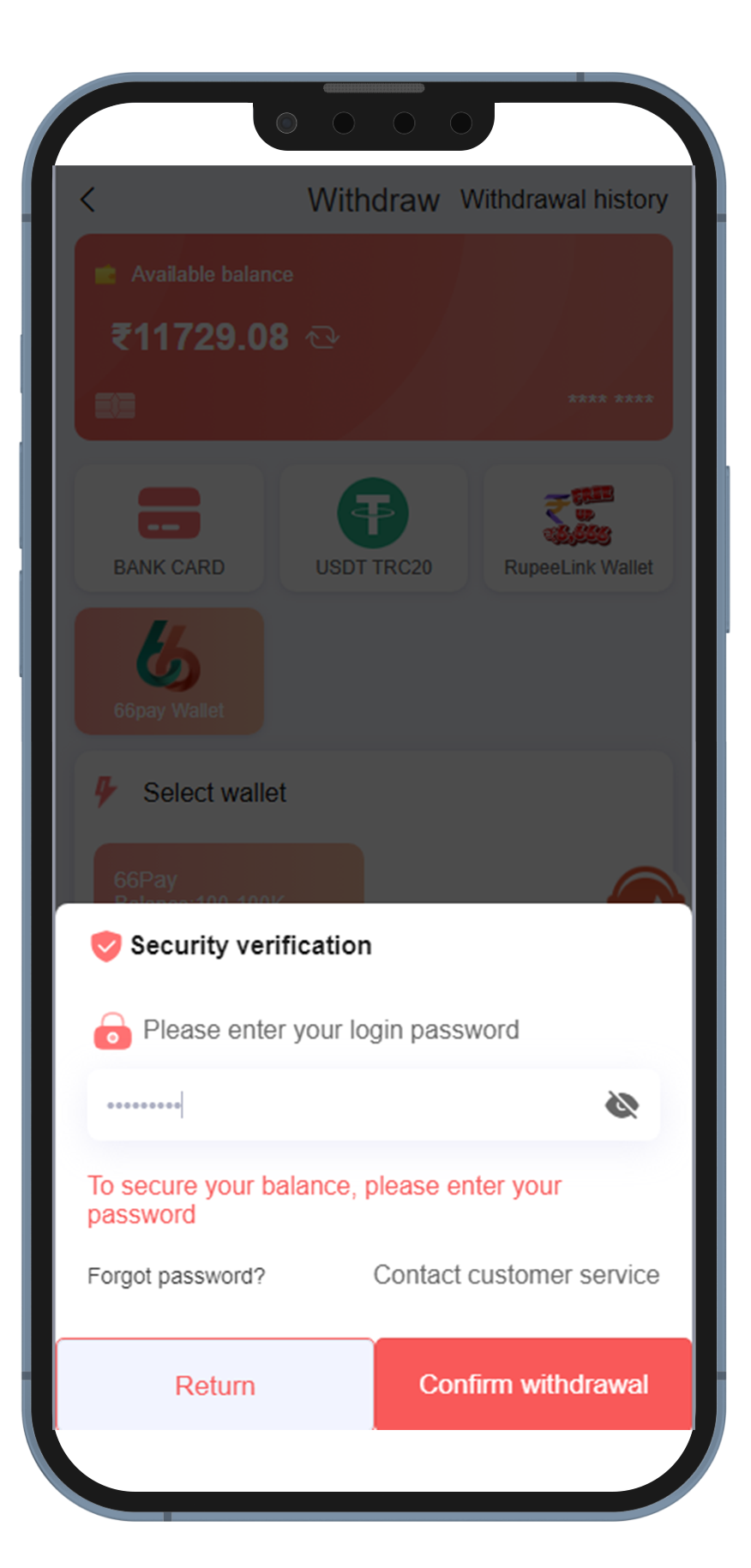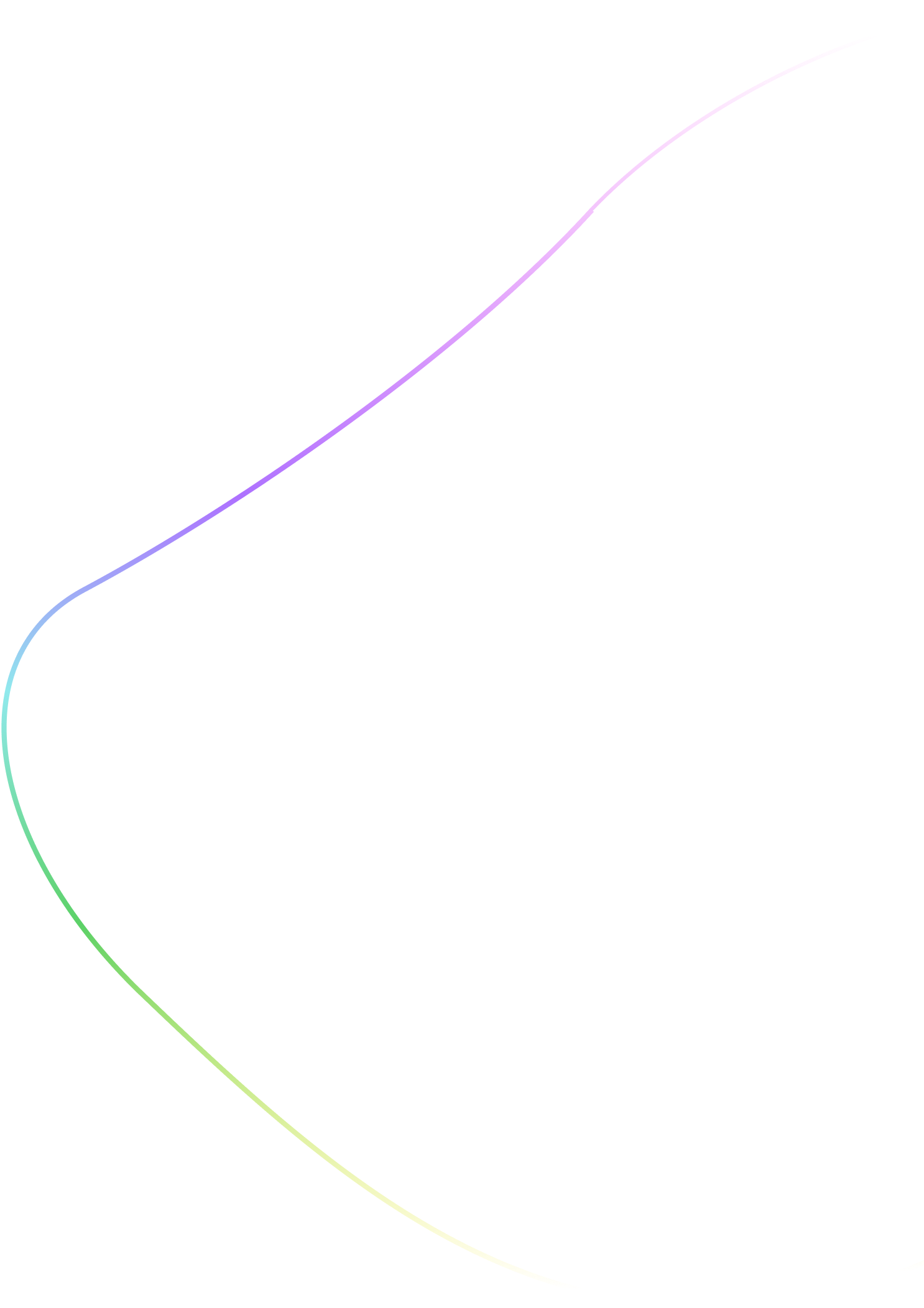Business🎉
Join us
Apply now

 66PAY
66PAY
Speed recharge and smooth gaming
Super fast recharge and ultimate experience
No restrictions on time or country. Transactions can be completed anytime and anywhere. Safe and efficient, untraceable, and cannot be frozen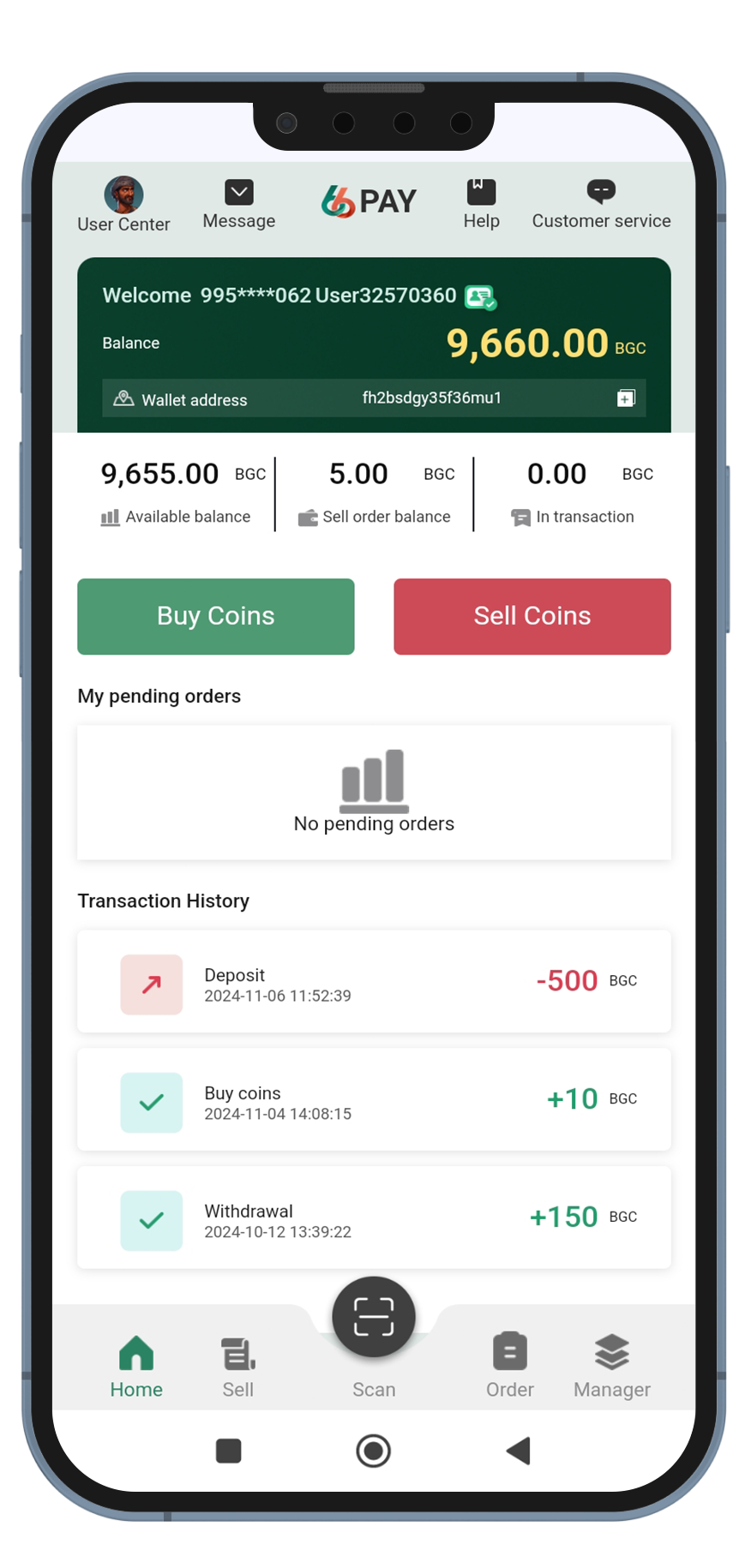
Complete authentication
Complete identity verification to ensure the security of your personal account and transactions。Start trading
Everything is ready! Buy and sell cryptocurrencies and explore 66PAY products and servicesChoose 66PAY and explore infinite possibilities
Send and spend crypto with zero fees


A comprehensive list of fraud schemes, please be vigilant!
A must read for newbies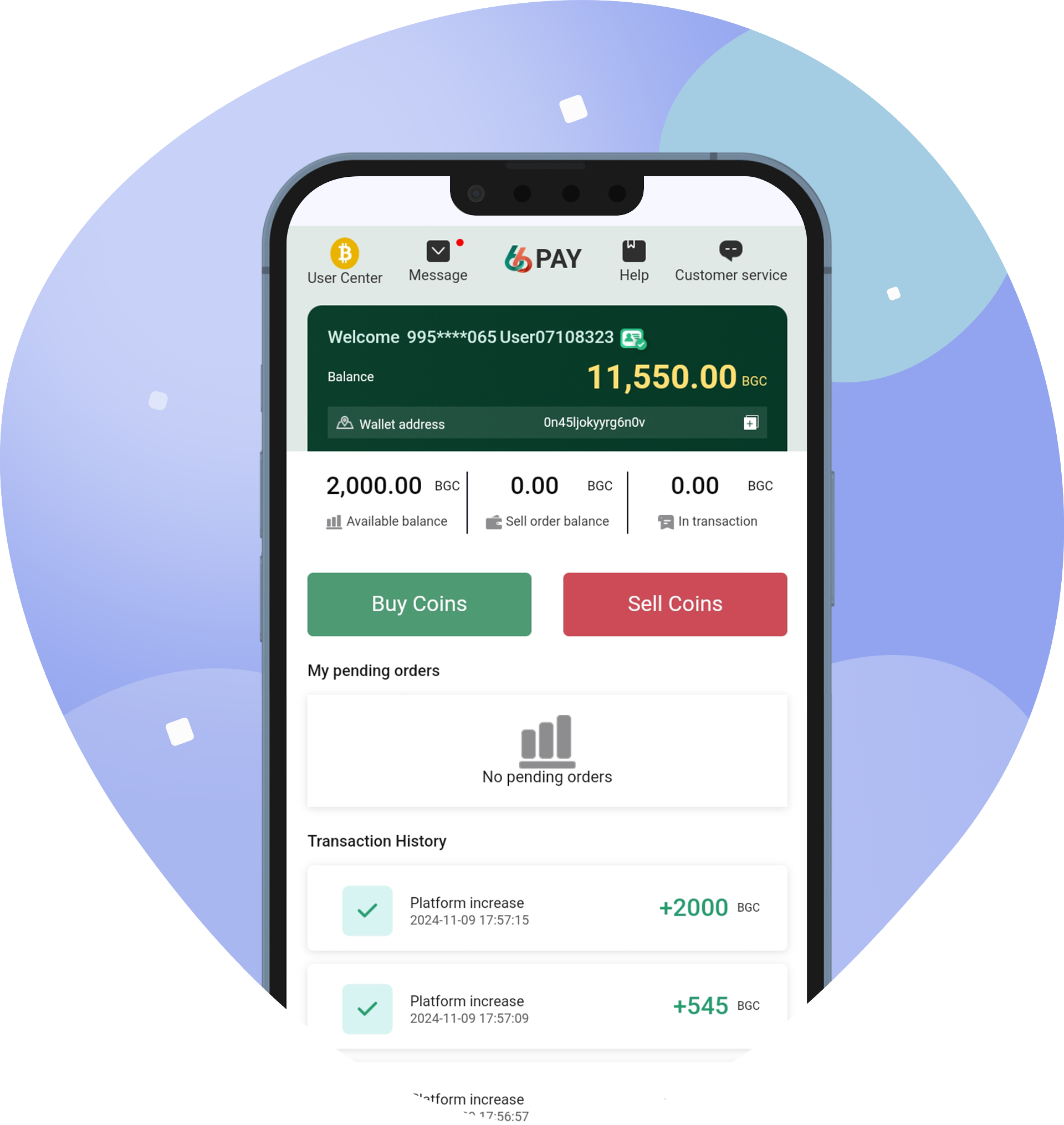
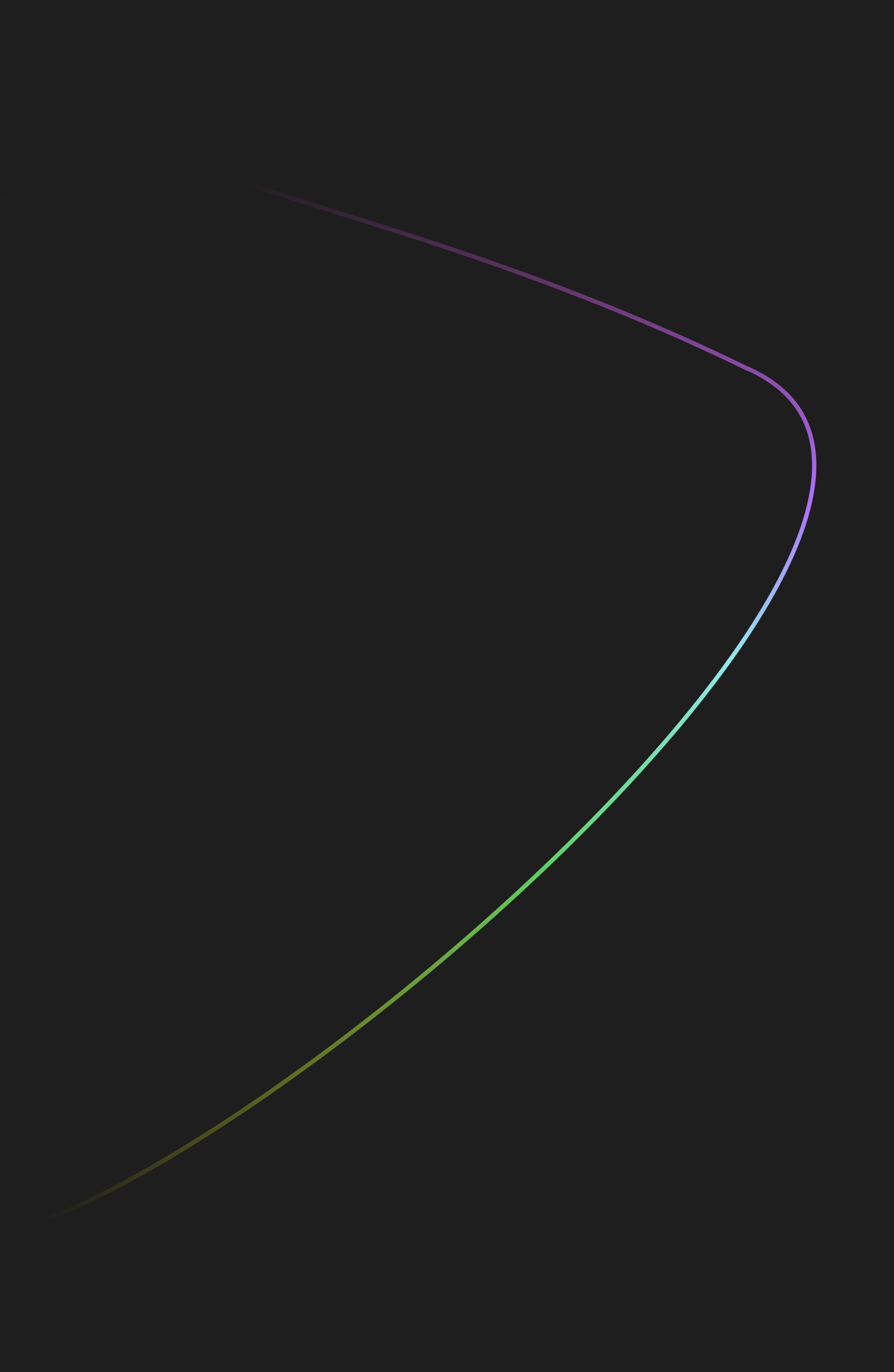
Amazing service

Discovery and Strategy
We implement ideas from simple to complex, making everything easy to use and reach your most potential customers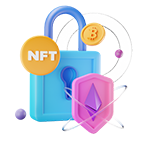
Advanced data encryption
Personal transaction data is protected through end-to-end encryption, and access to personal information is limited to you
Personalized access control
Advanced access control limits the devices and addresses that access personal accounts, giving users peace of mindLooking for a great experience
EMBRACE NEW THINGSTutorial 1
Click on User Center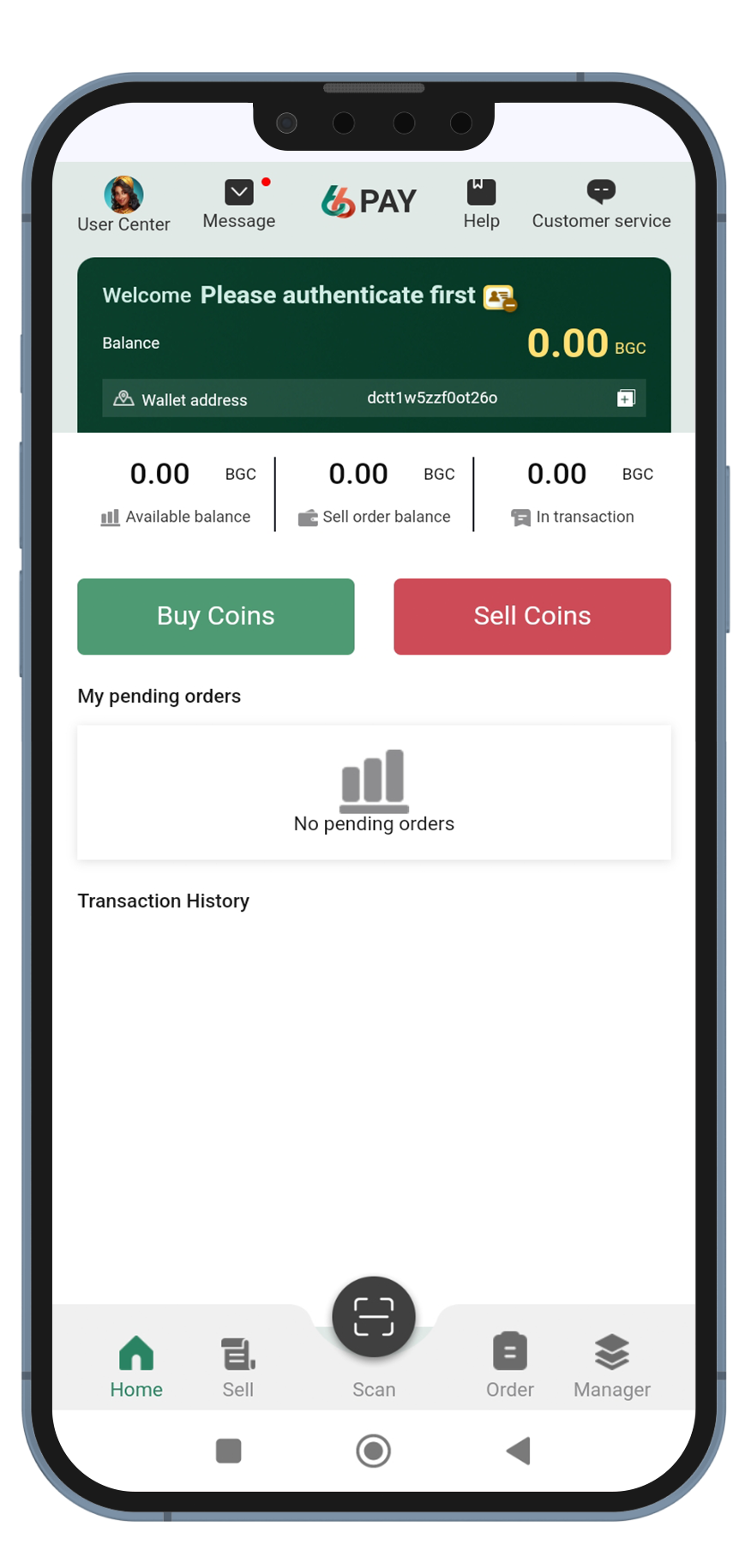
Tutorial 2
Enter ID Authentication interface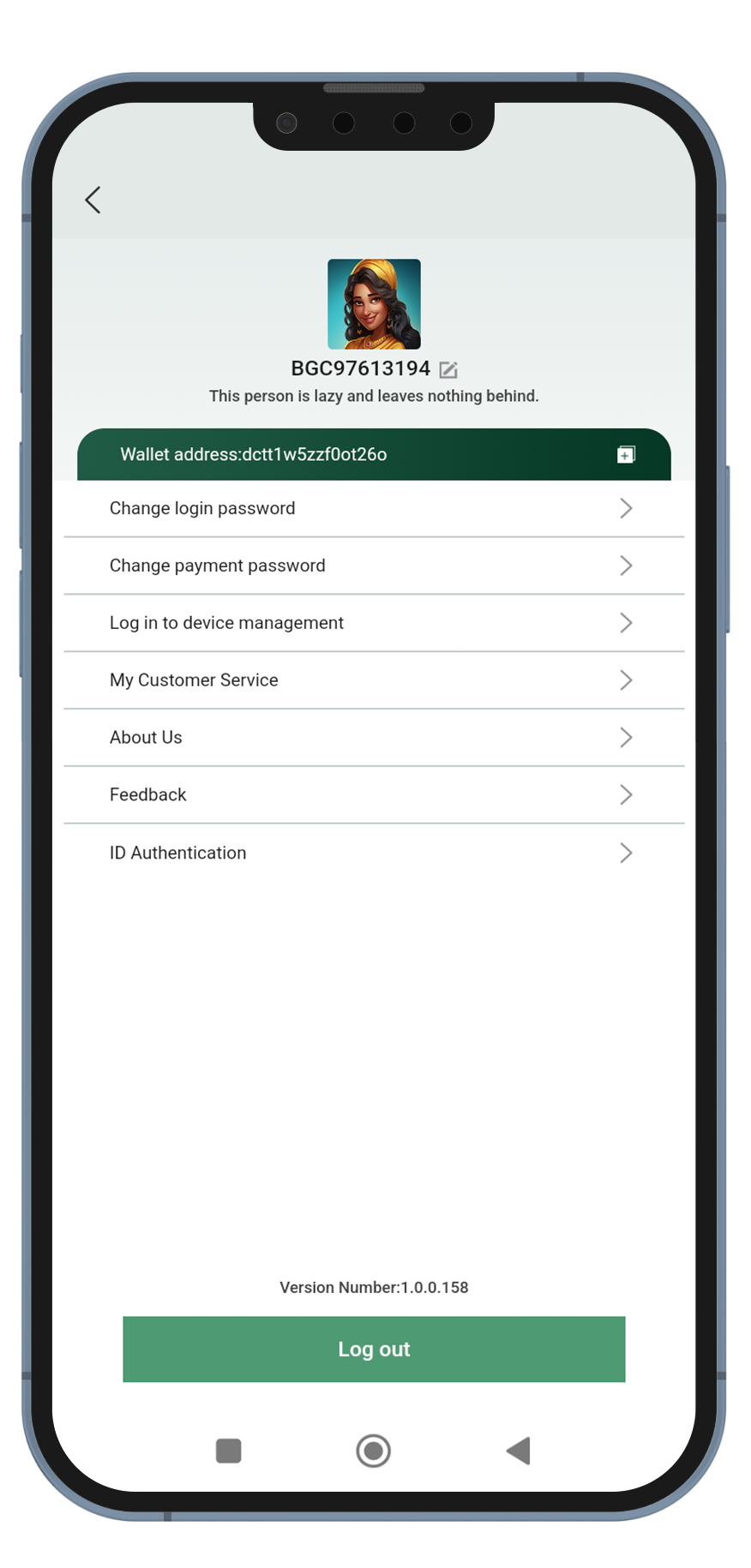
Tutorial 3
Complete personal information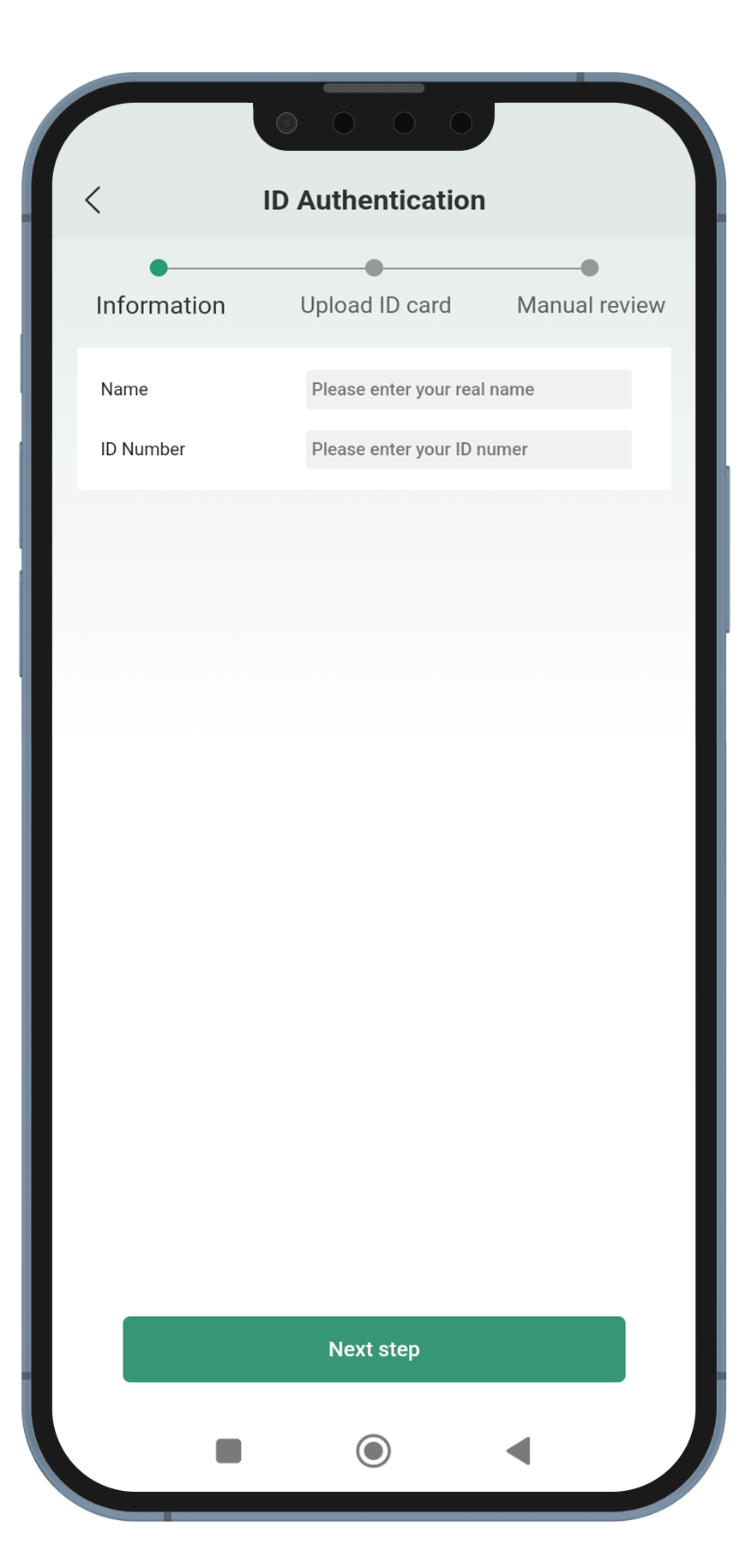
Tutorial 4
Upload the front and back of your ID card, submit, and wait for review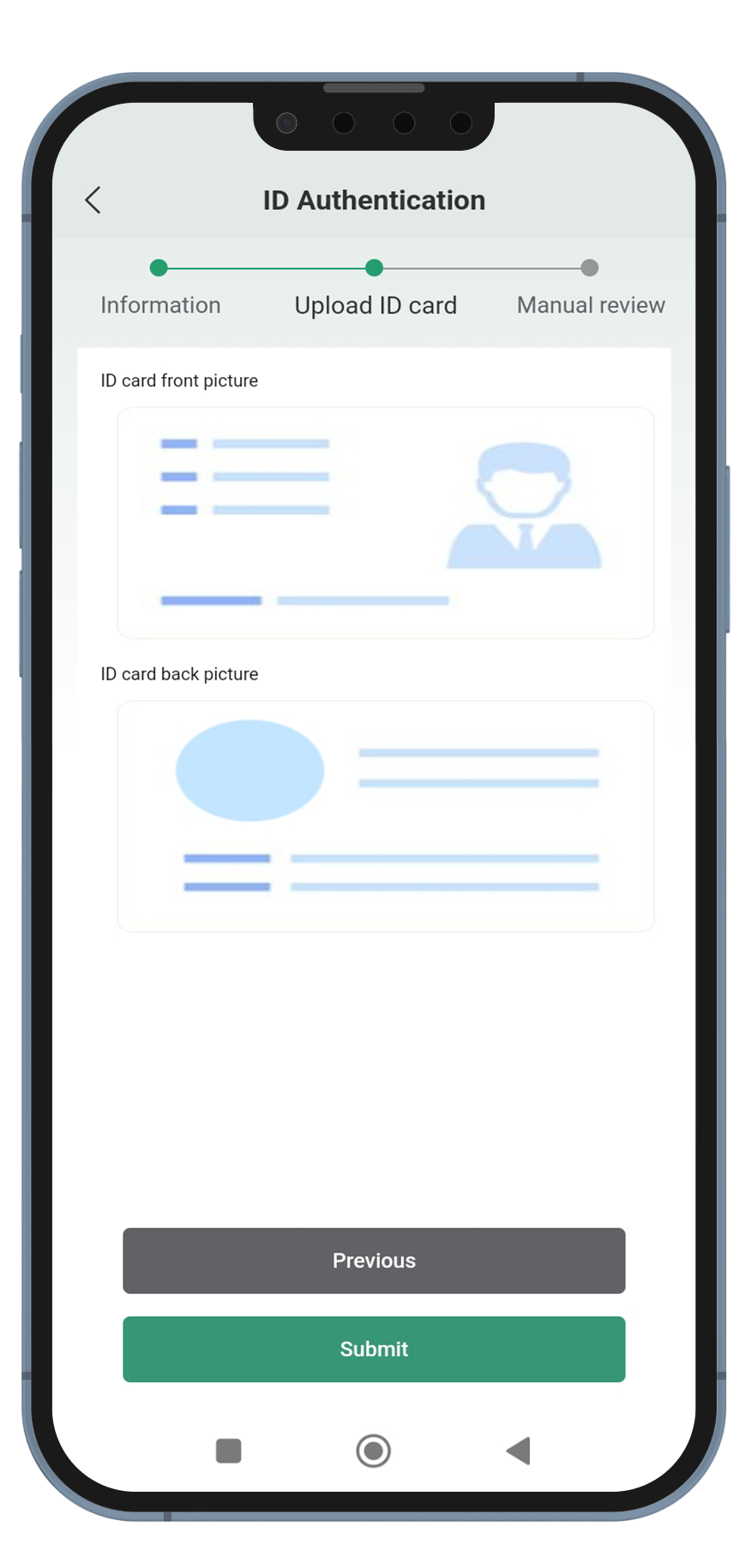
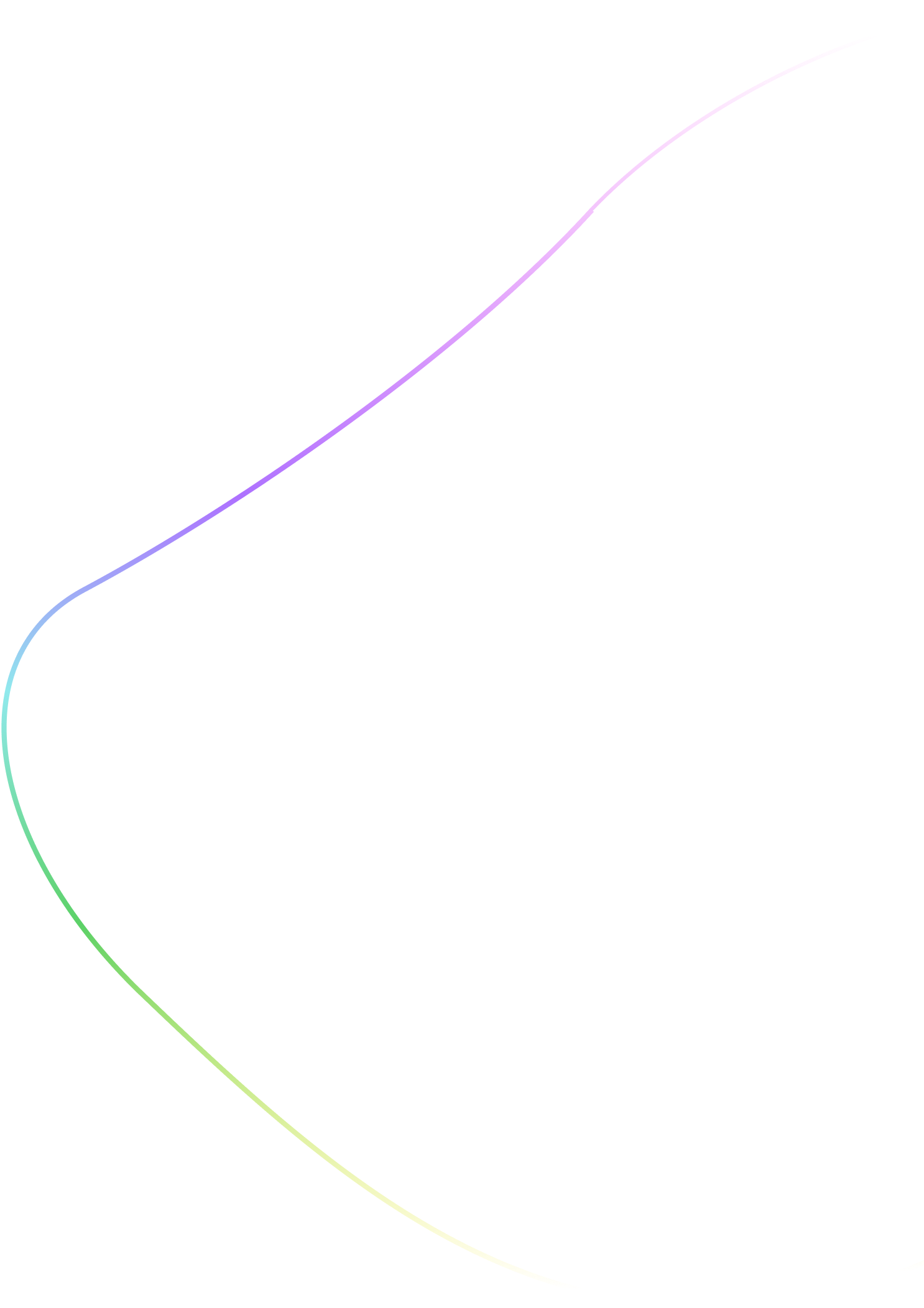
Tutorial 1
Add payment method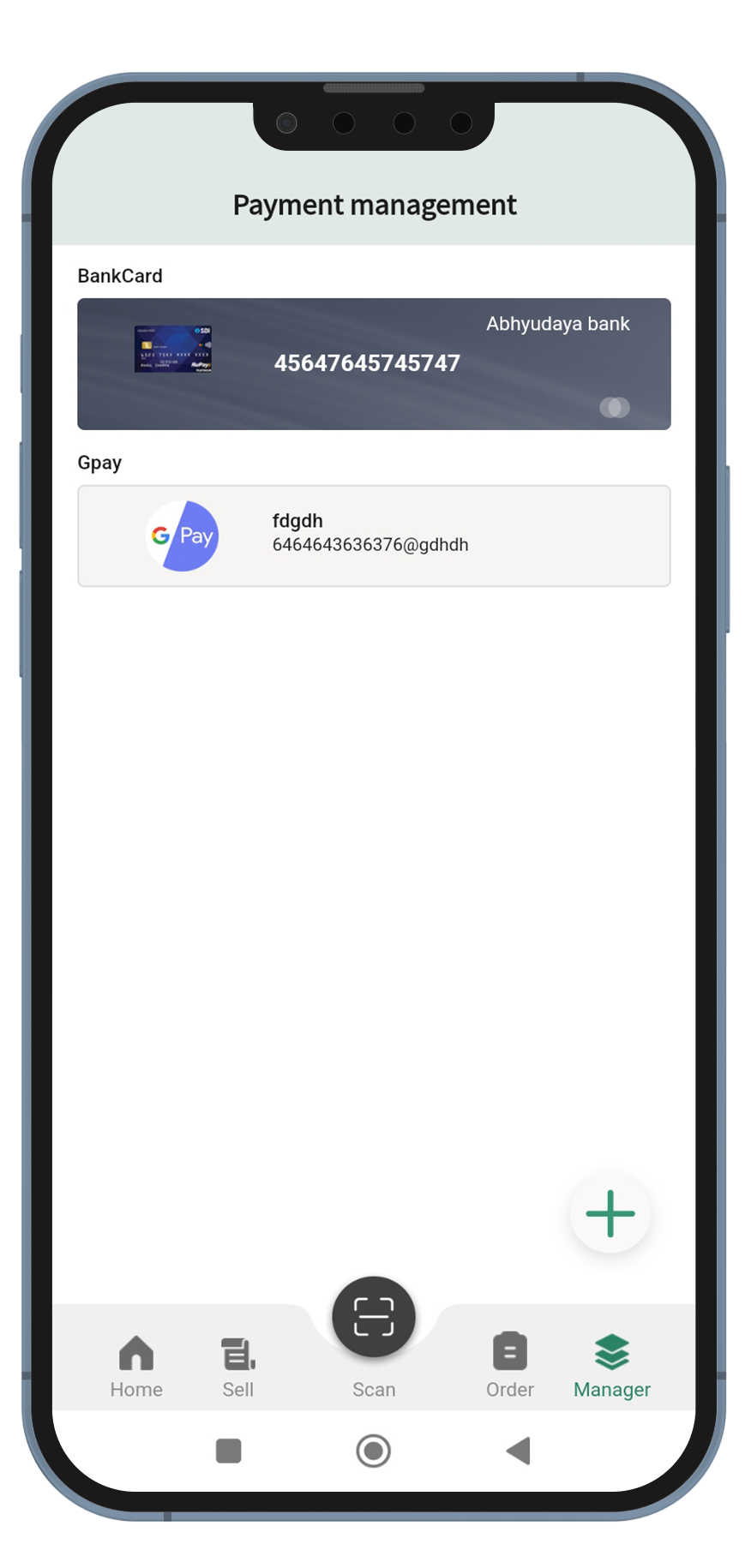
Tutorial 2
Complete the information and click on [Add] after completion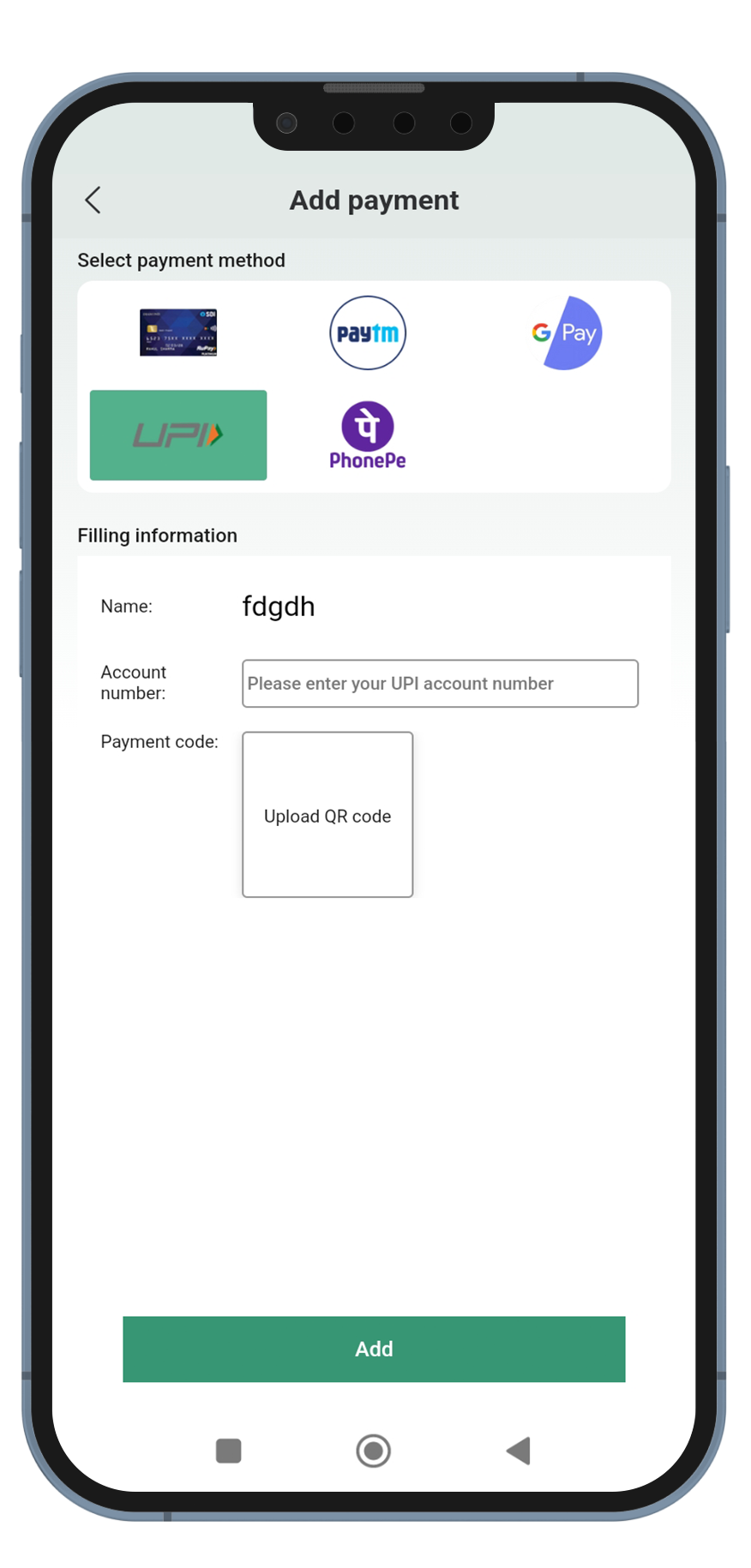
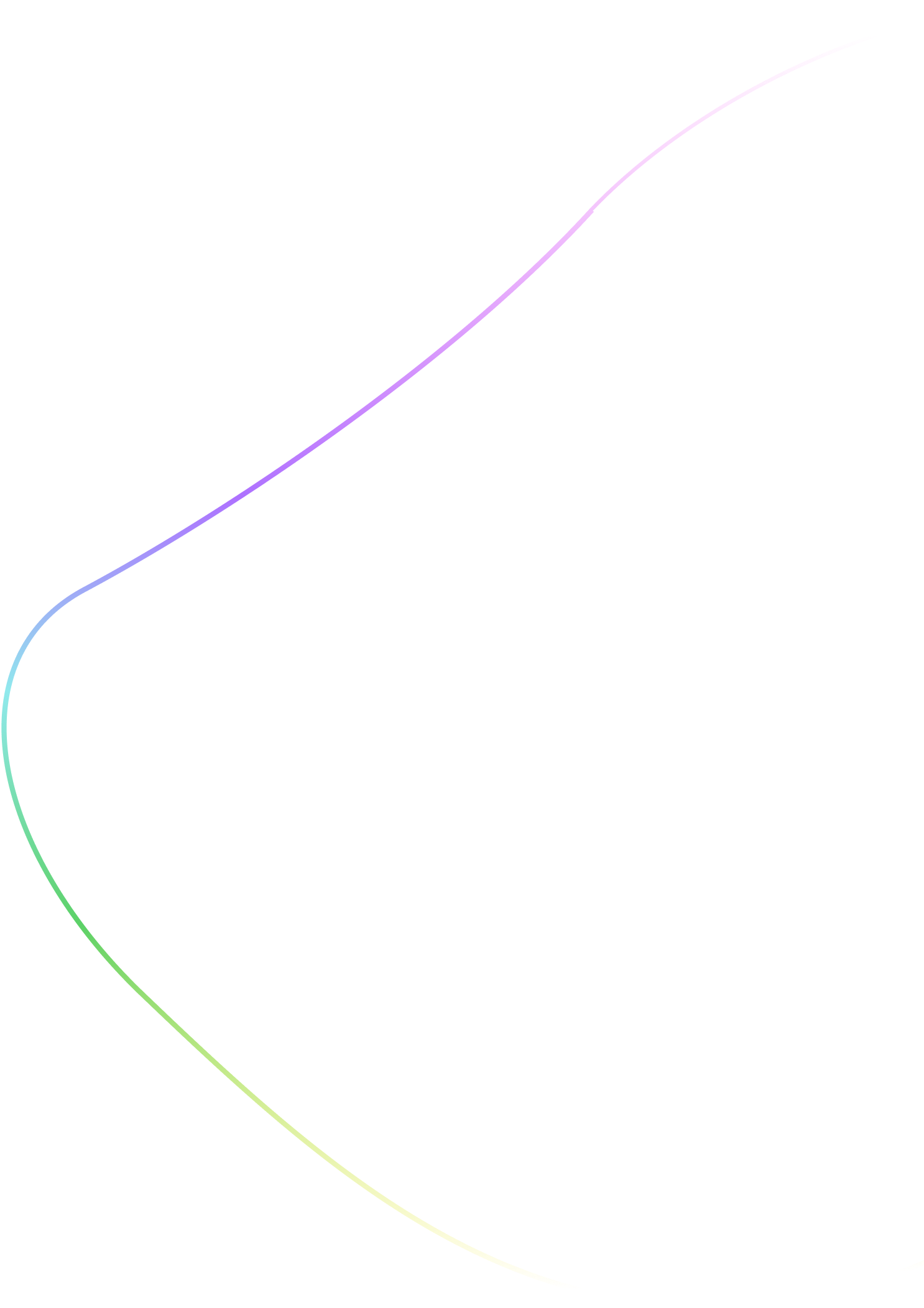
Tutorial 1
Homepage - Buy Coins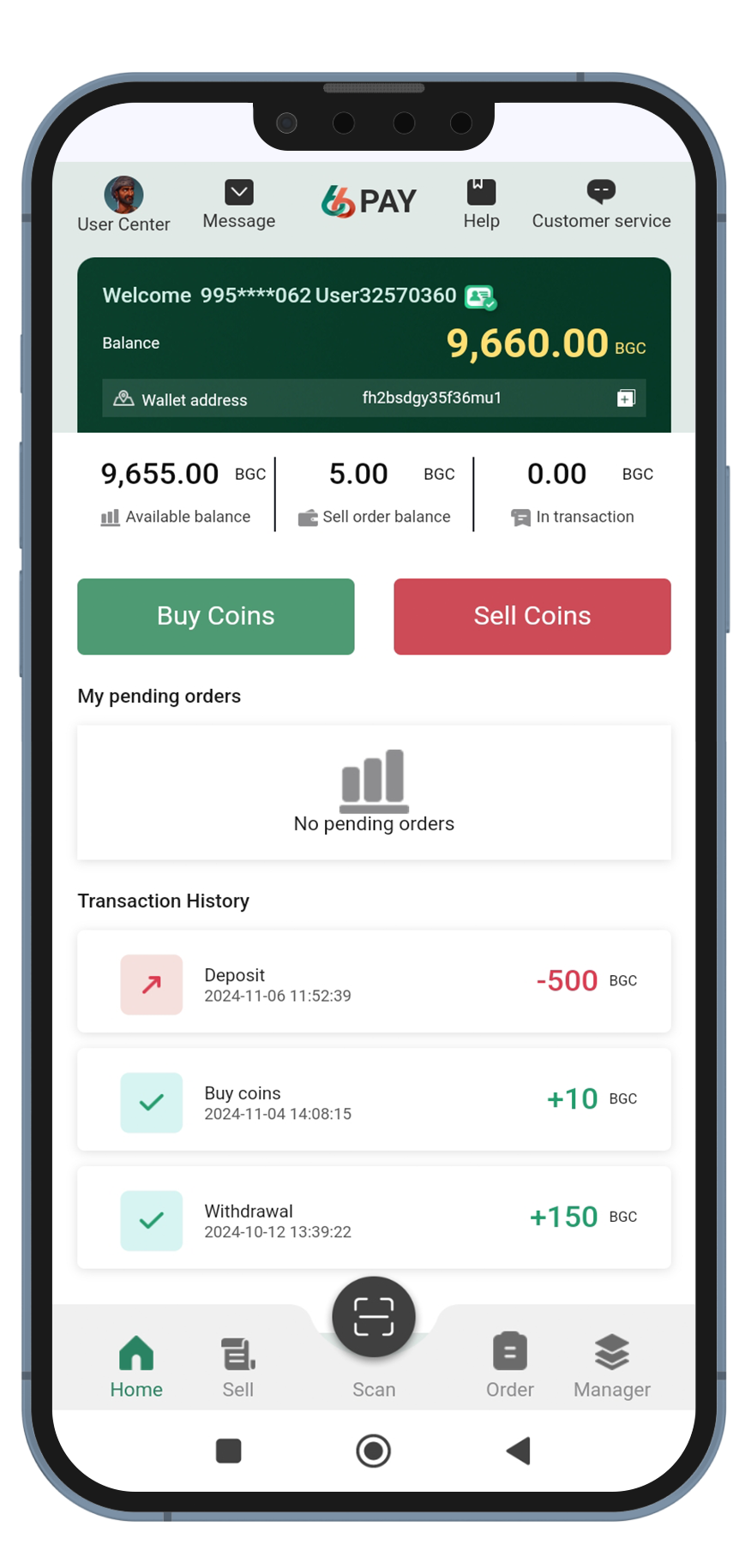
Tutorial 2
Choose order, pay attention to the payment method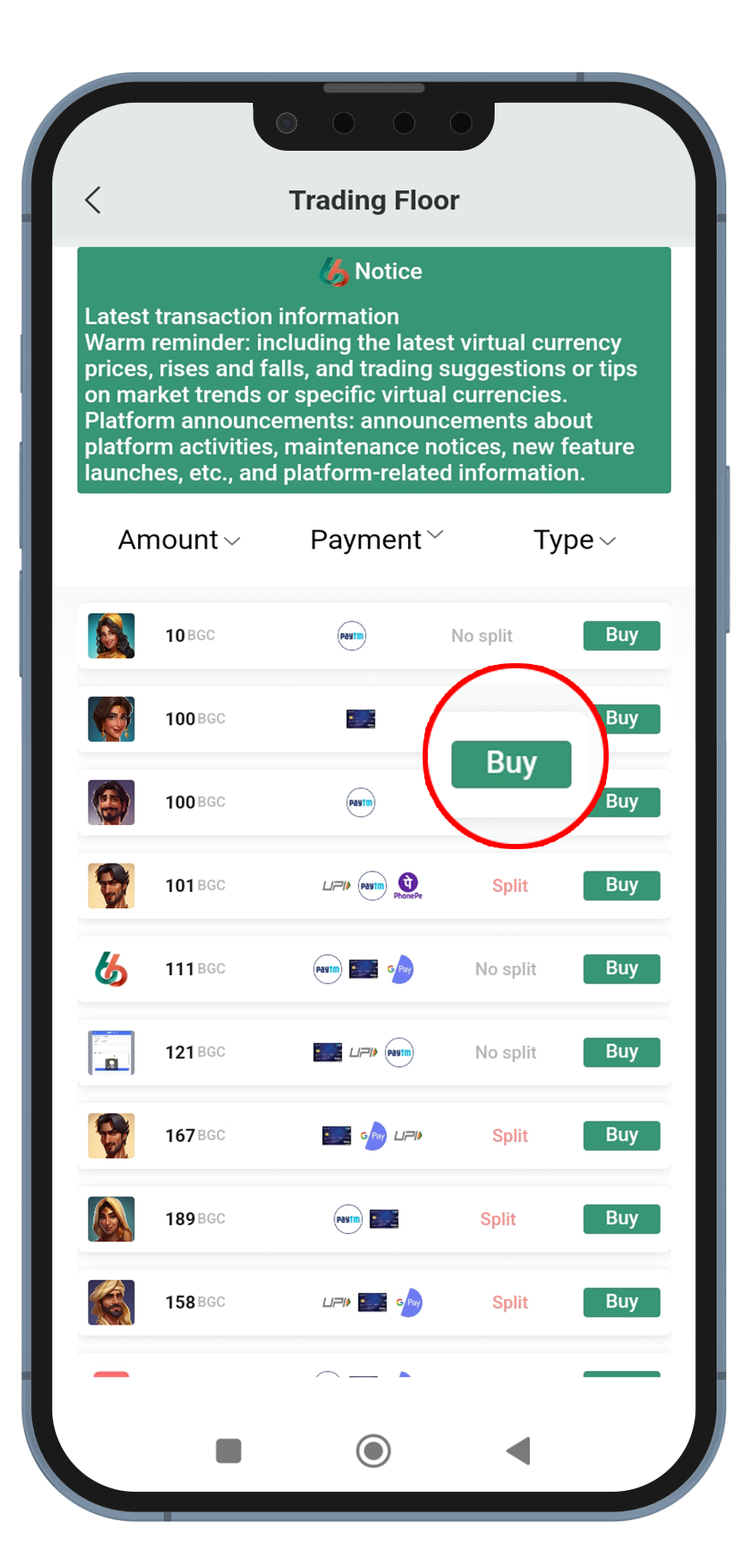
Tutorial 3
Enter the purchase quantity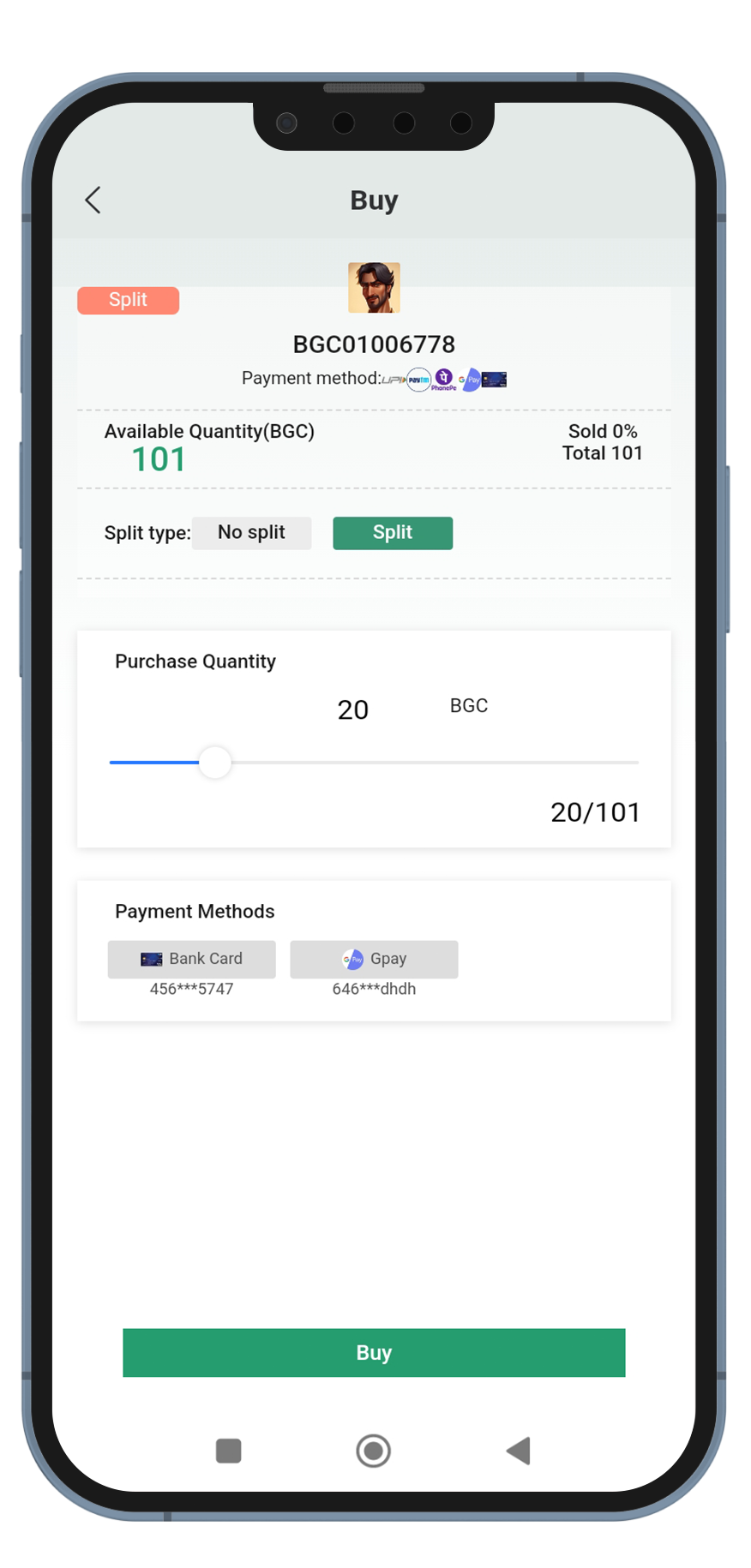
Tutorial 4
Create an order confirm the order, and wait for the seller to confirm the transaction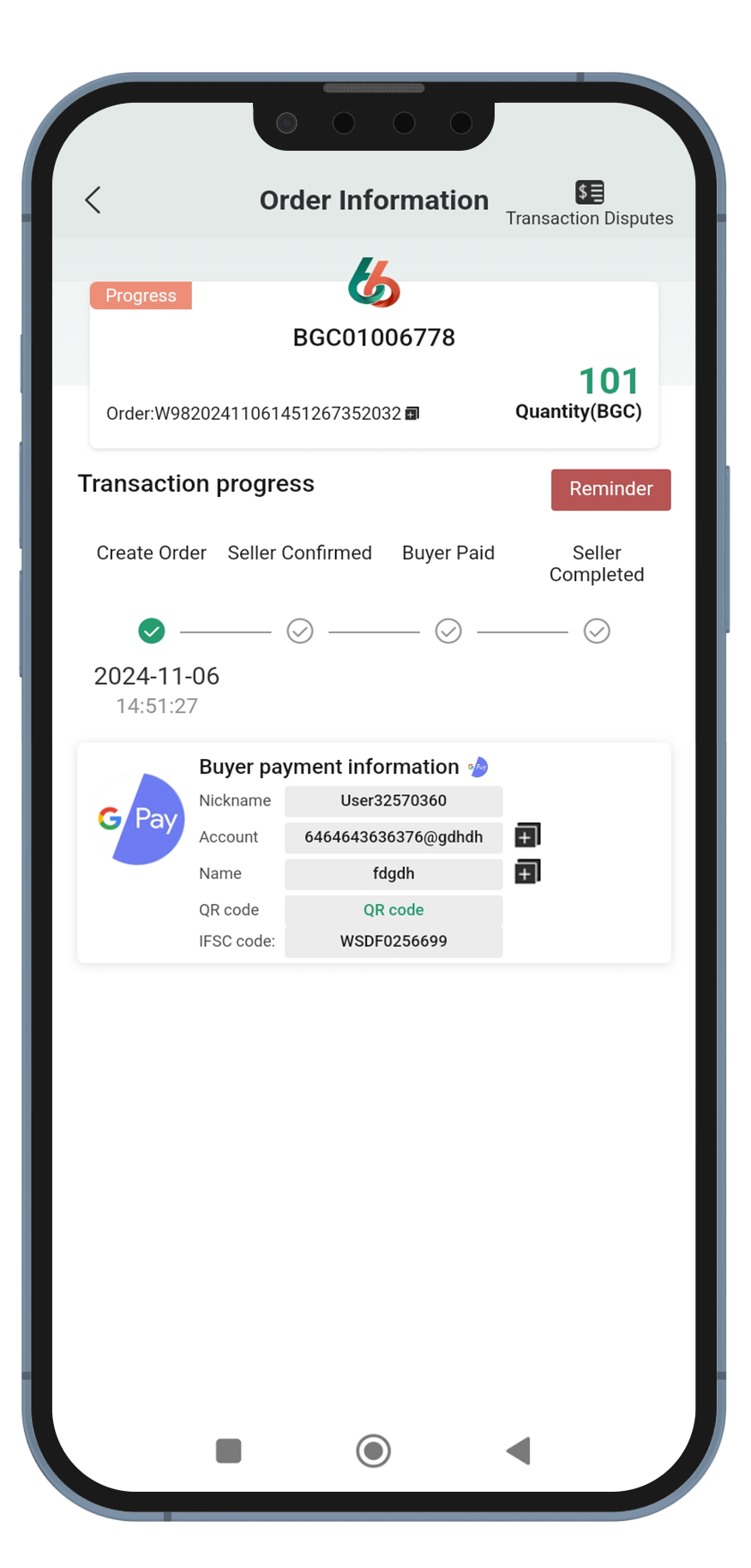
Tutorial 5
After successfully transferring to the seller, click [I have transferred] . In case of disputes,then contact customer service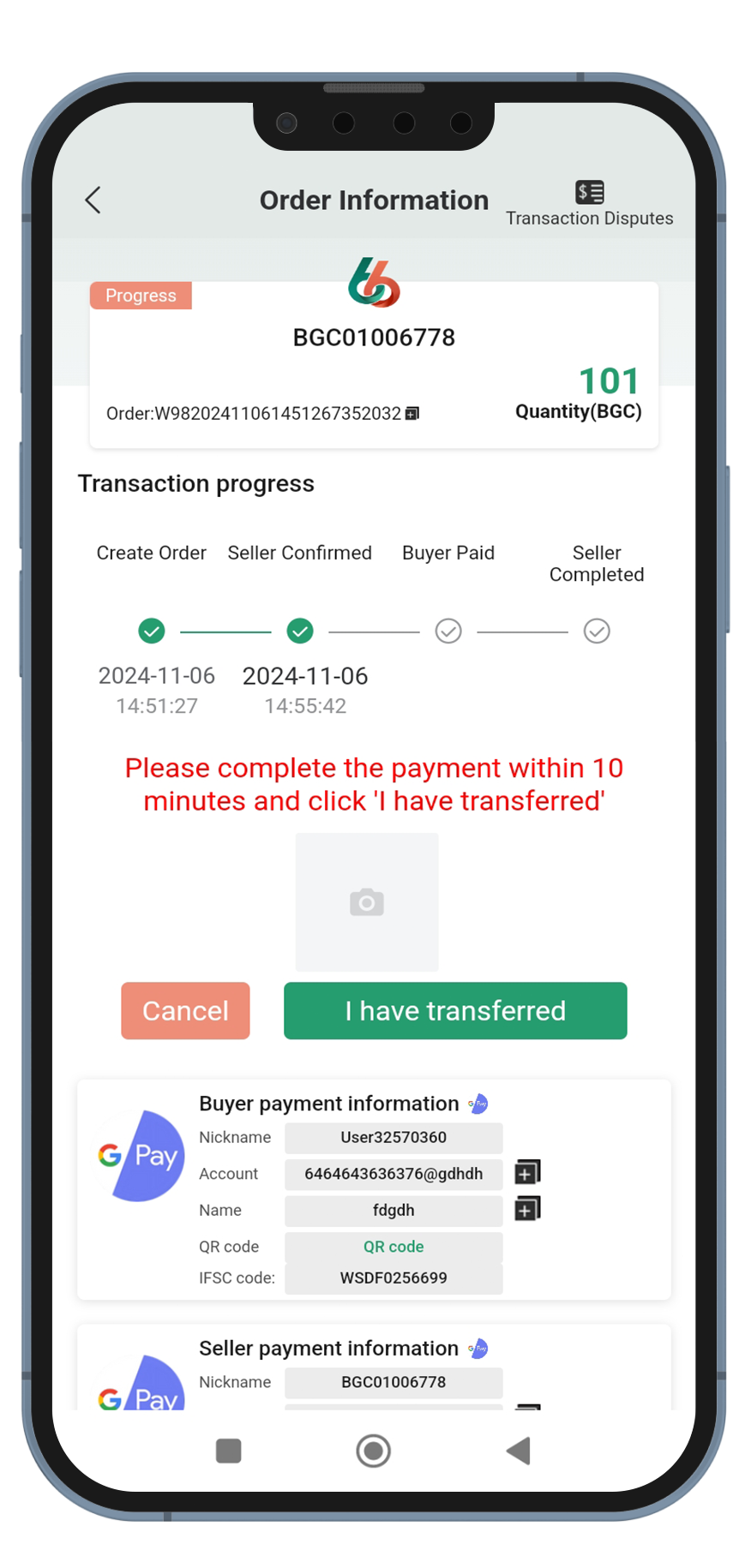
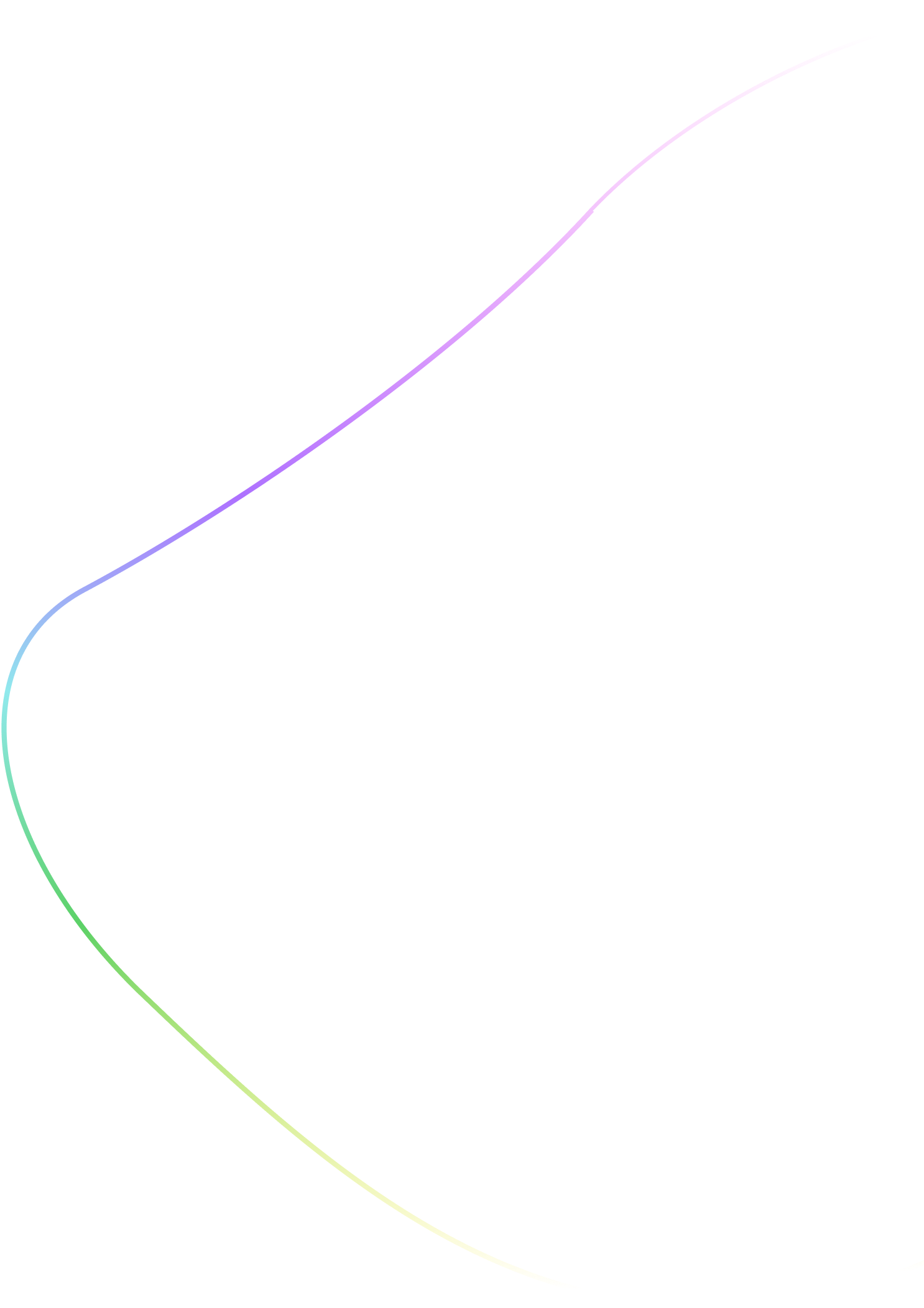
Tutorial 1
Homepage - Sell Coins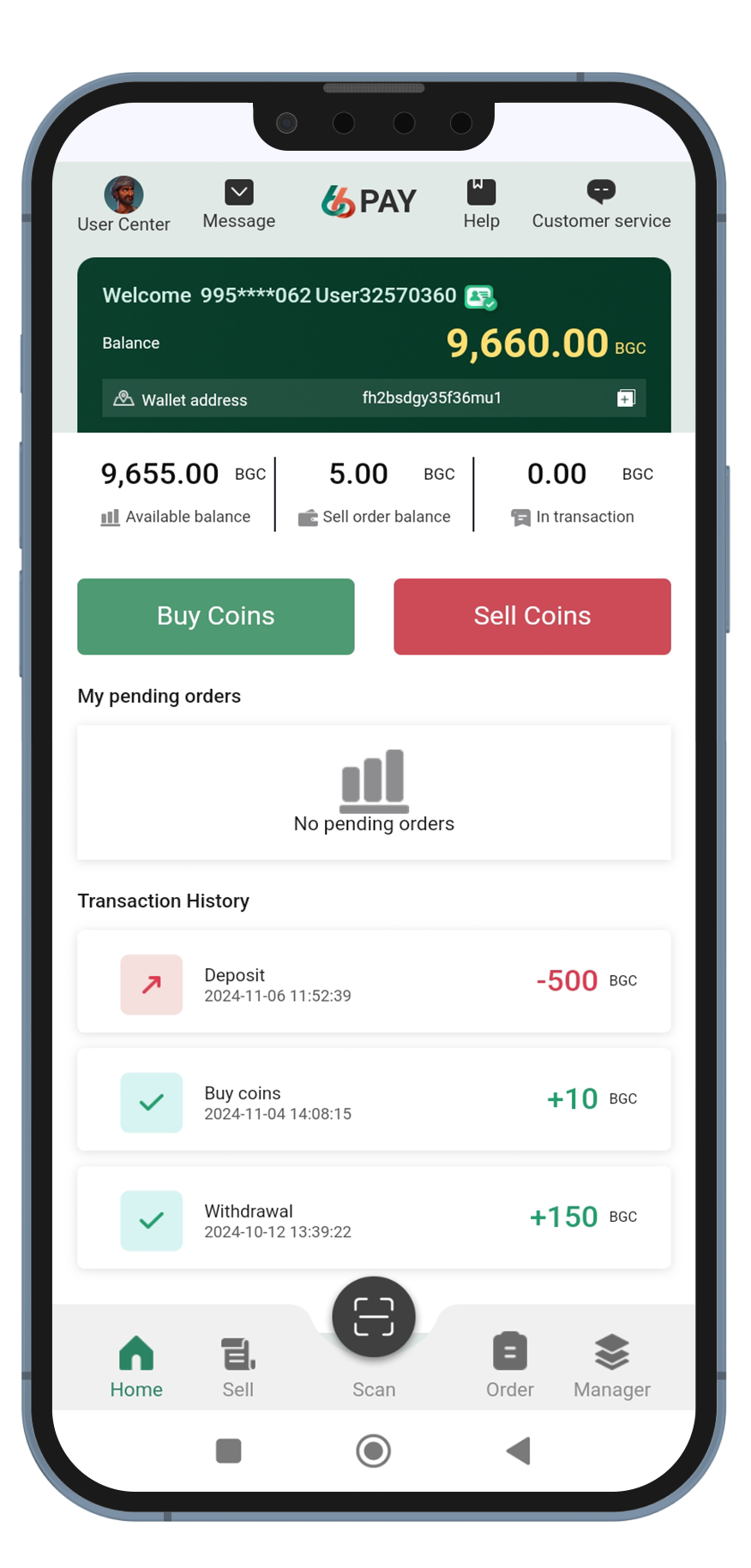
Tutorial 2
Enter quantity, complete the coin selling information, and wait for the buyer to purchase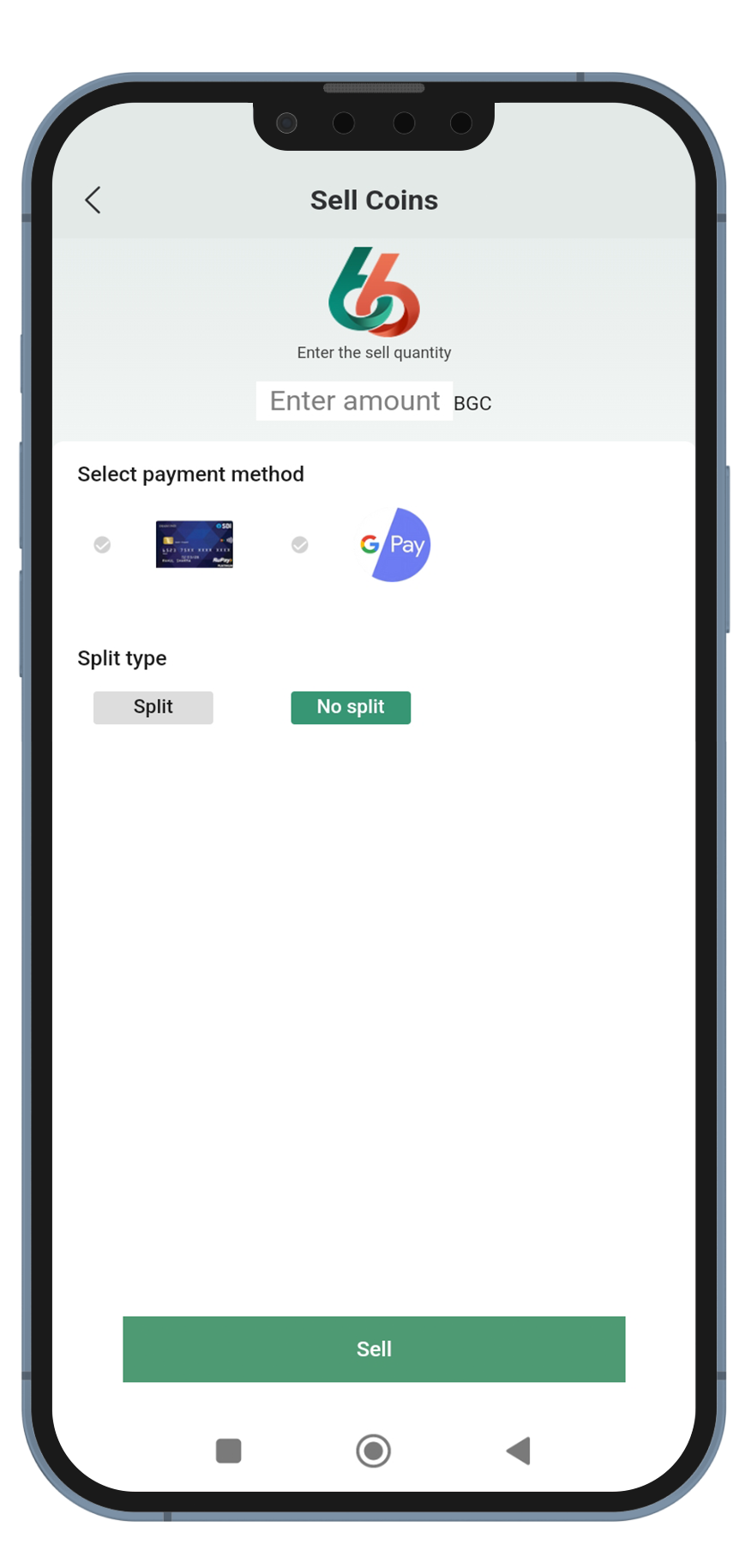
Tutorial 3
Confirm order, choose to cancel or start the transaction after a buyer initiates a purchase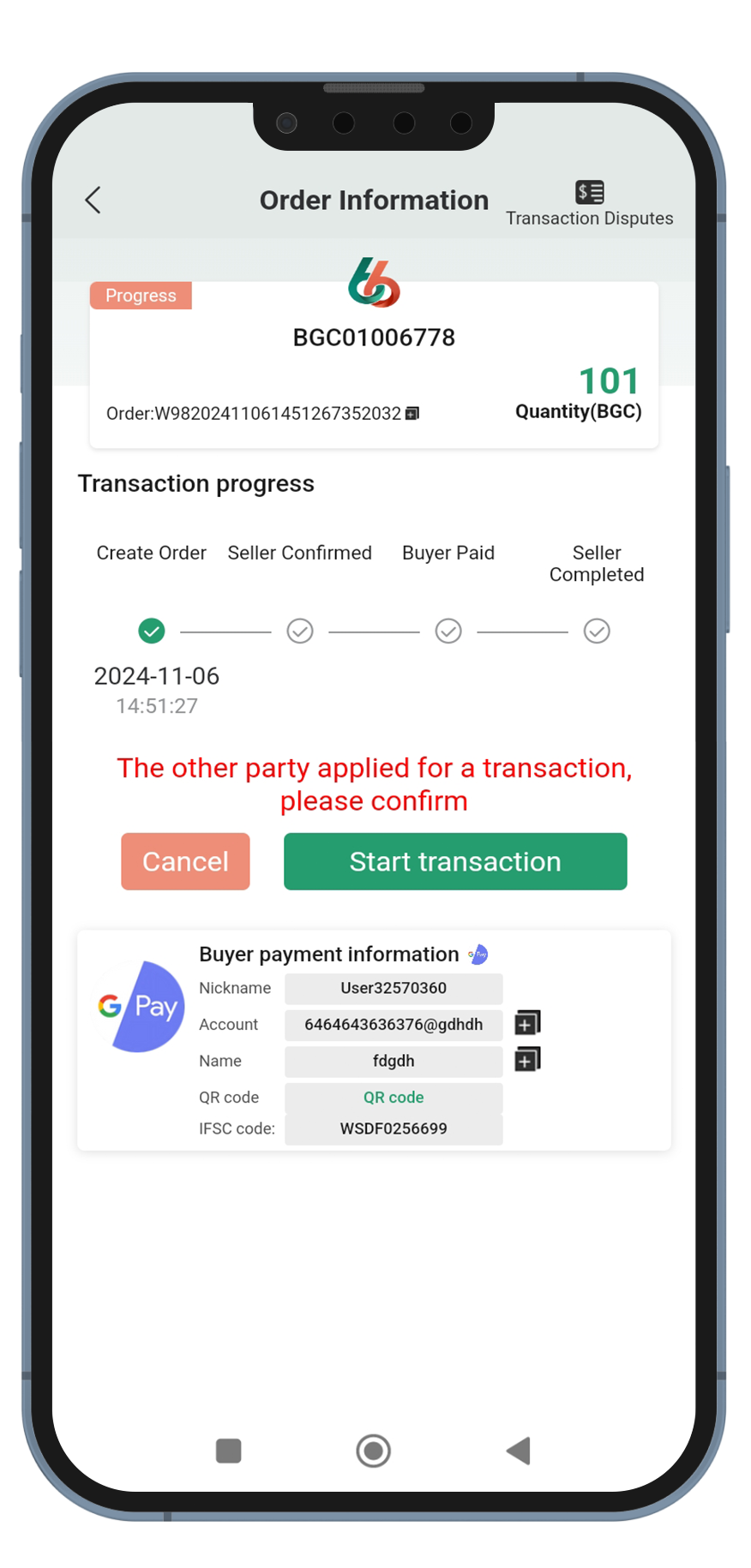
Tutorial 4
After confirming receiving the buyer's payment, click [Confirm Transfer]. If payment is not received, click [Pause Transfer], then contact customer service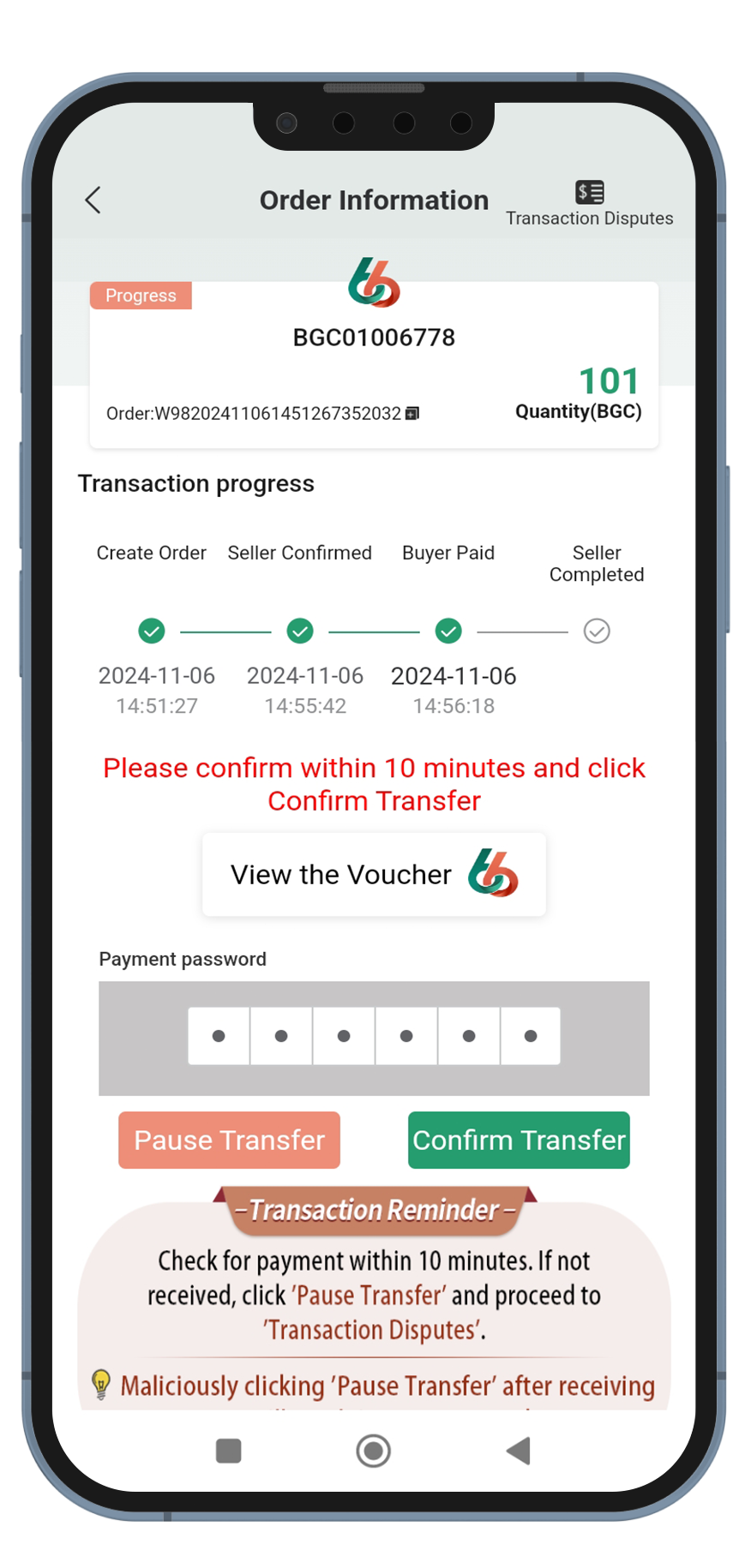
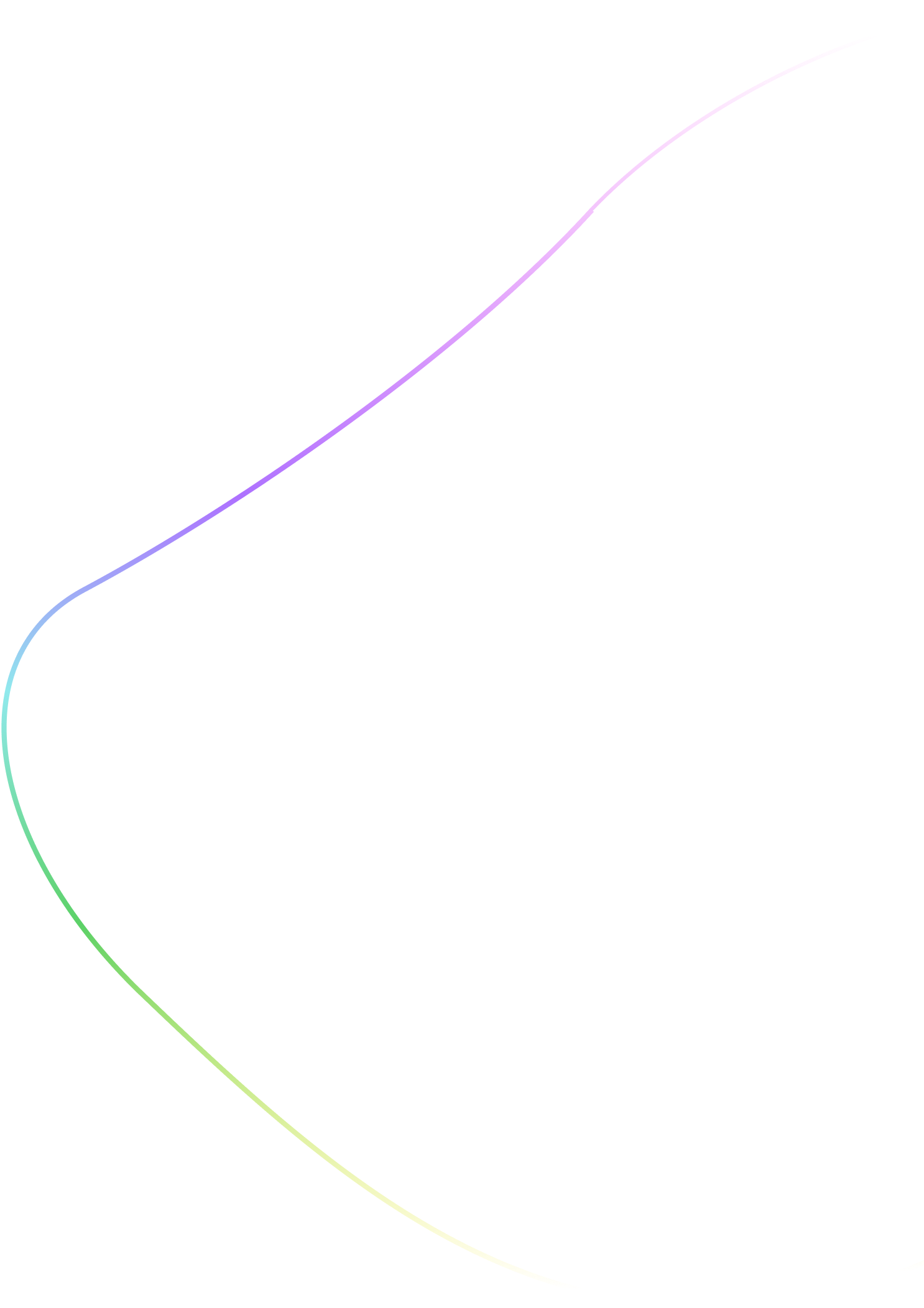
Tutorial 1
Click on Deposit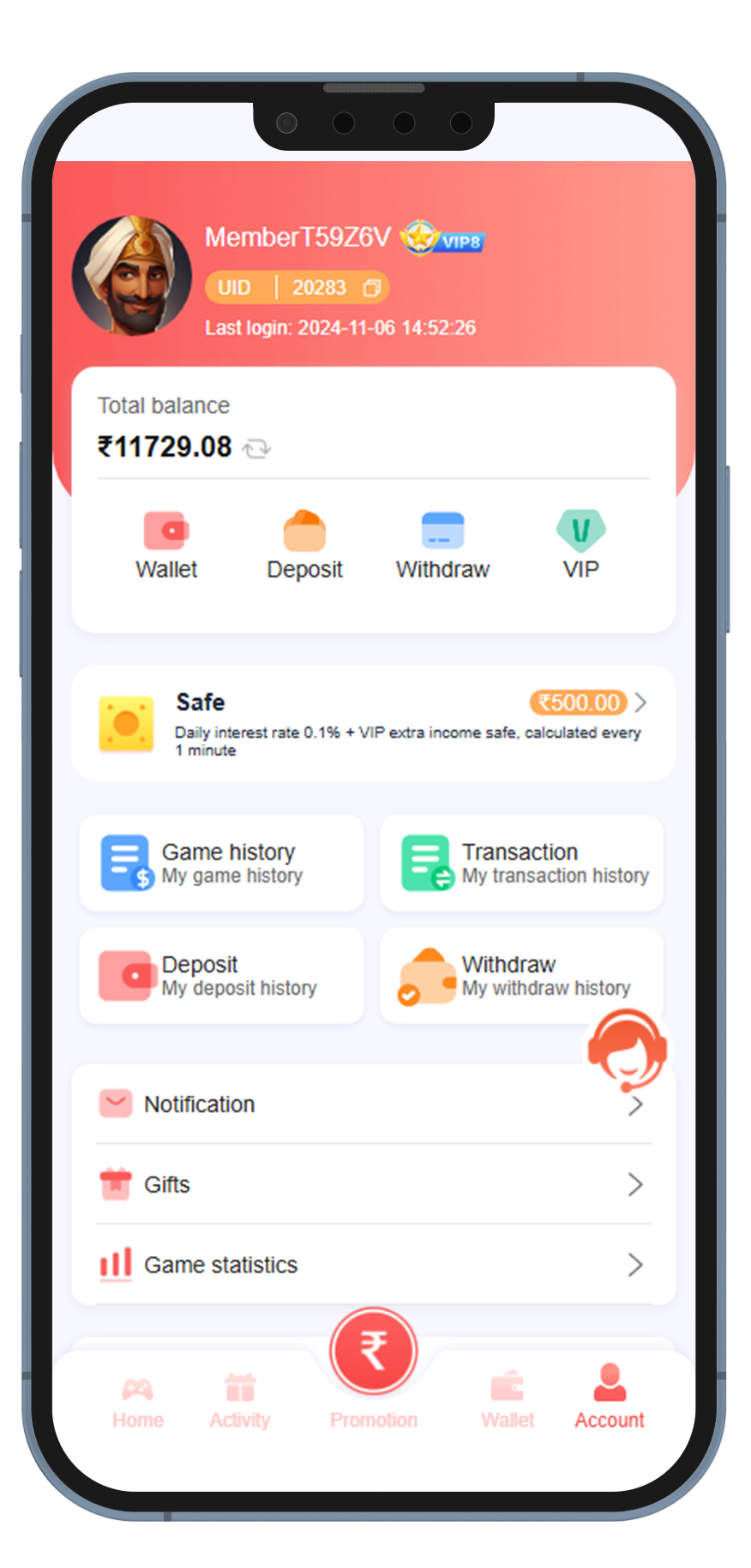
Tutorial 2
Choose 66pay Wallet, enter the amount, and click on Deposit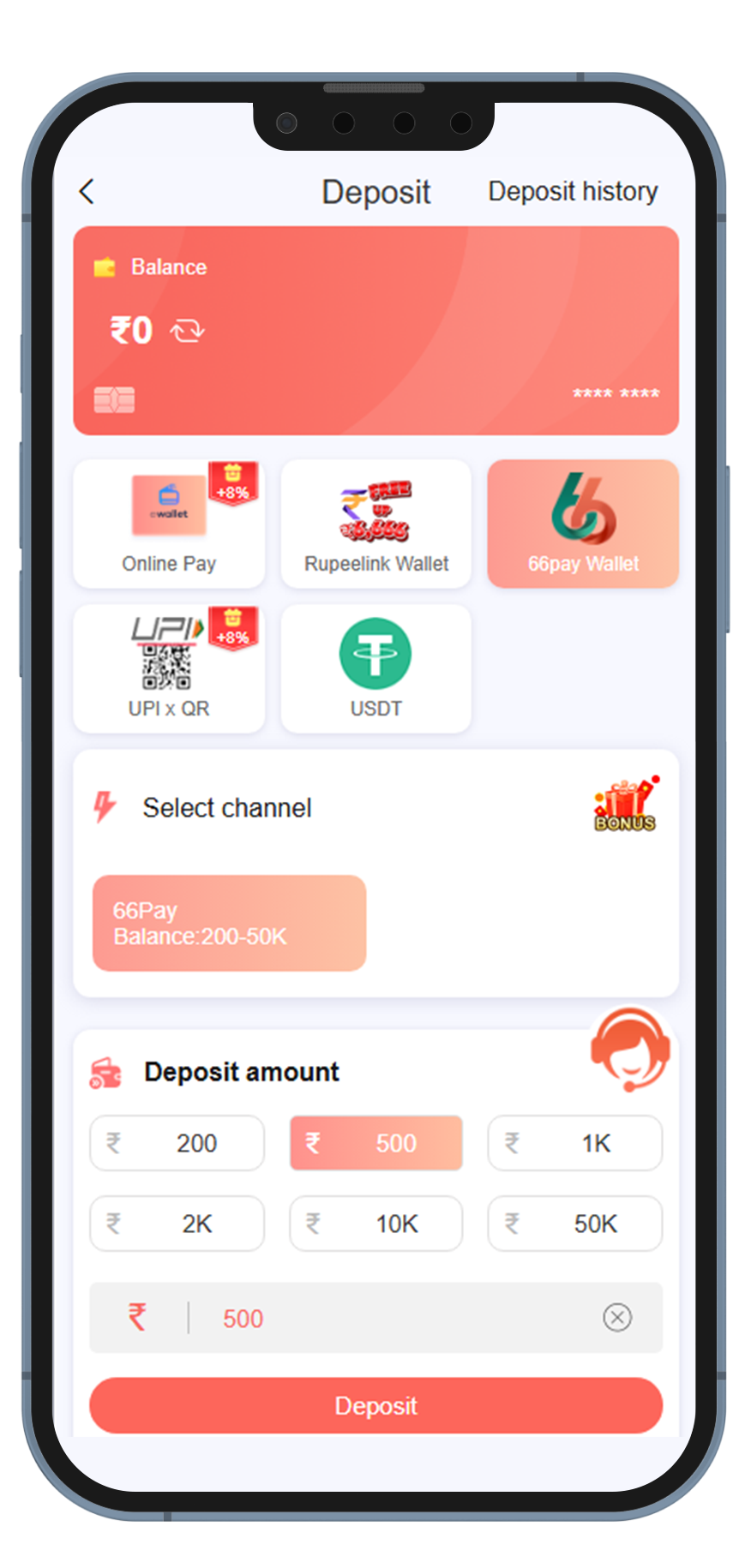
Tutorial 3
Click on the Open 66pay button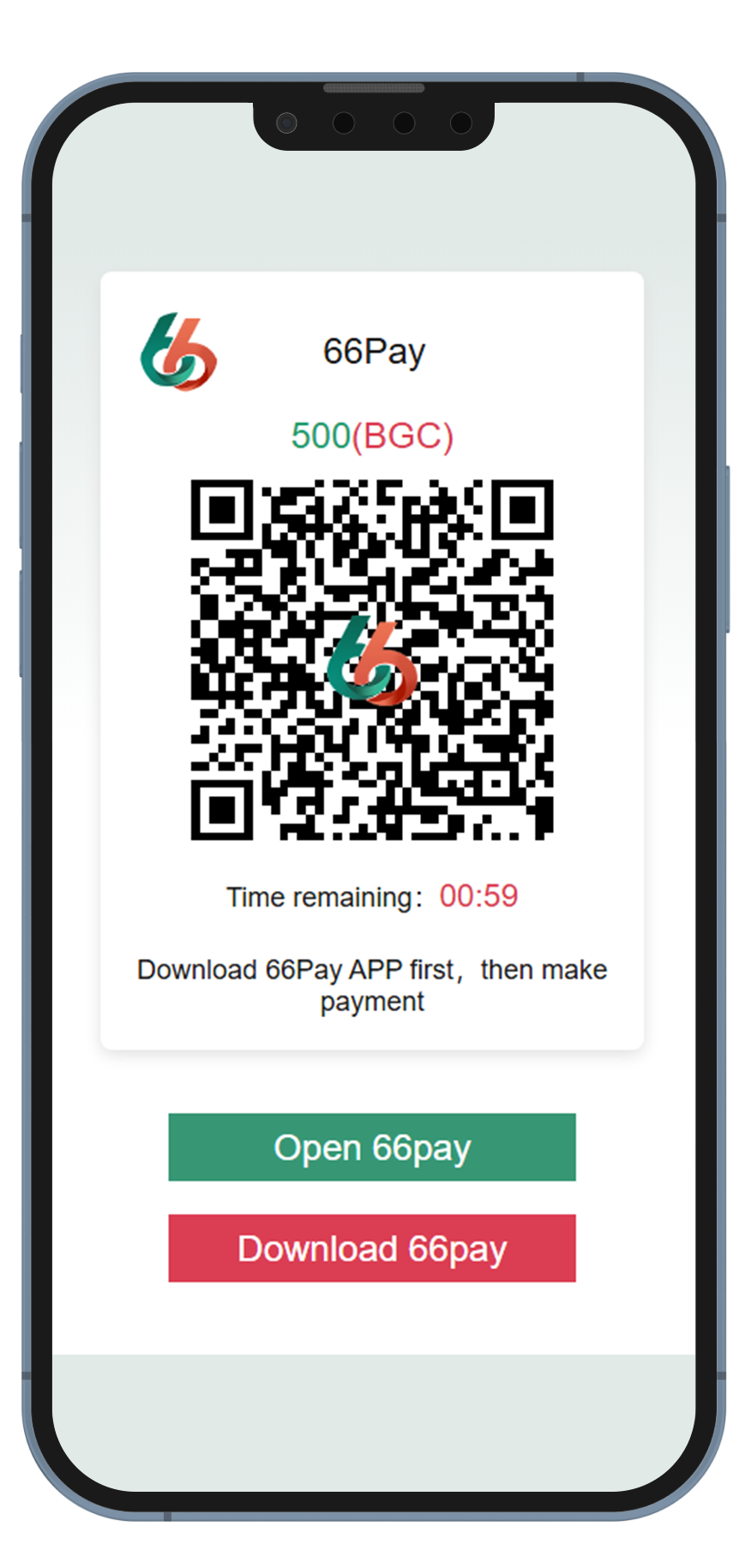
Tutorial 4
Enter the payment password to complete the deposit
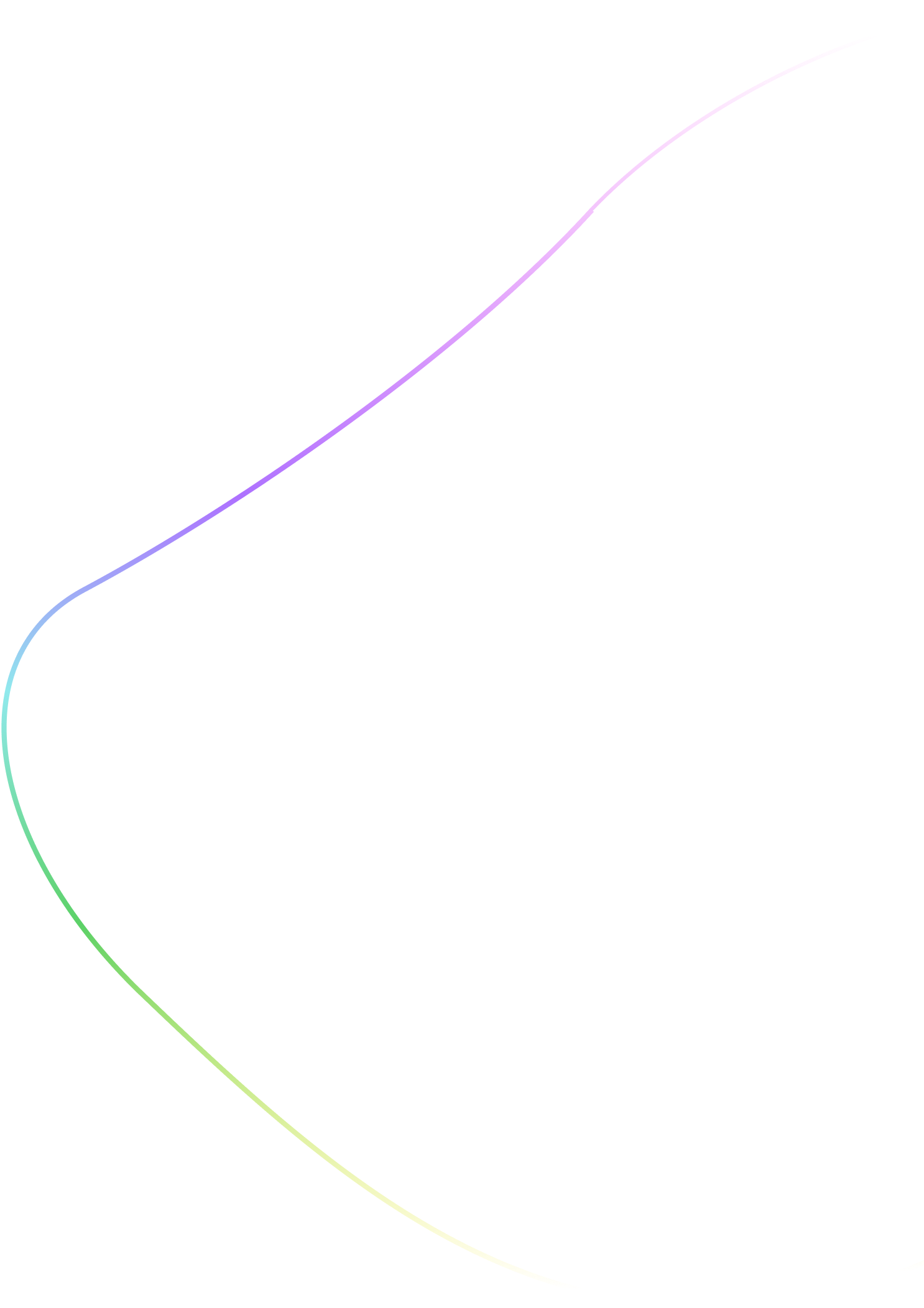
Tutorial 1
Click on Withdraw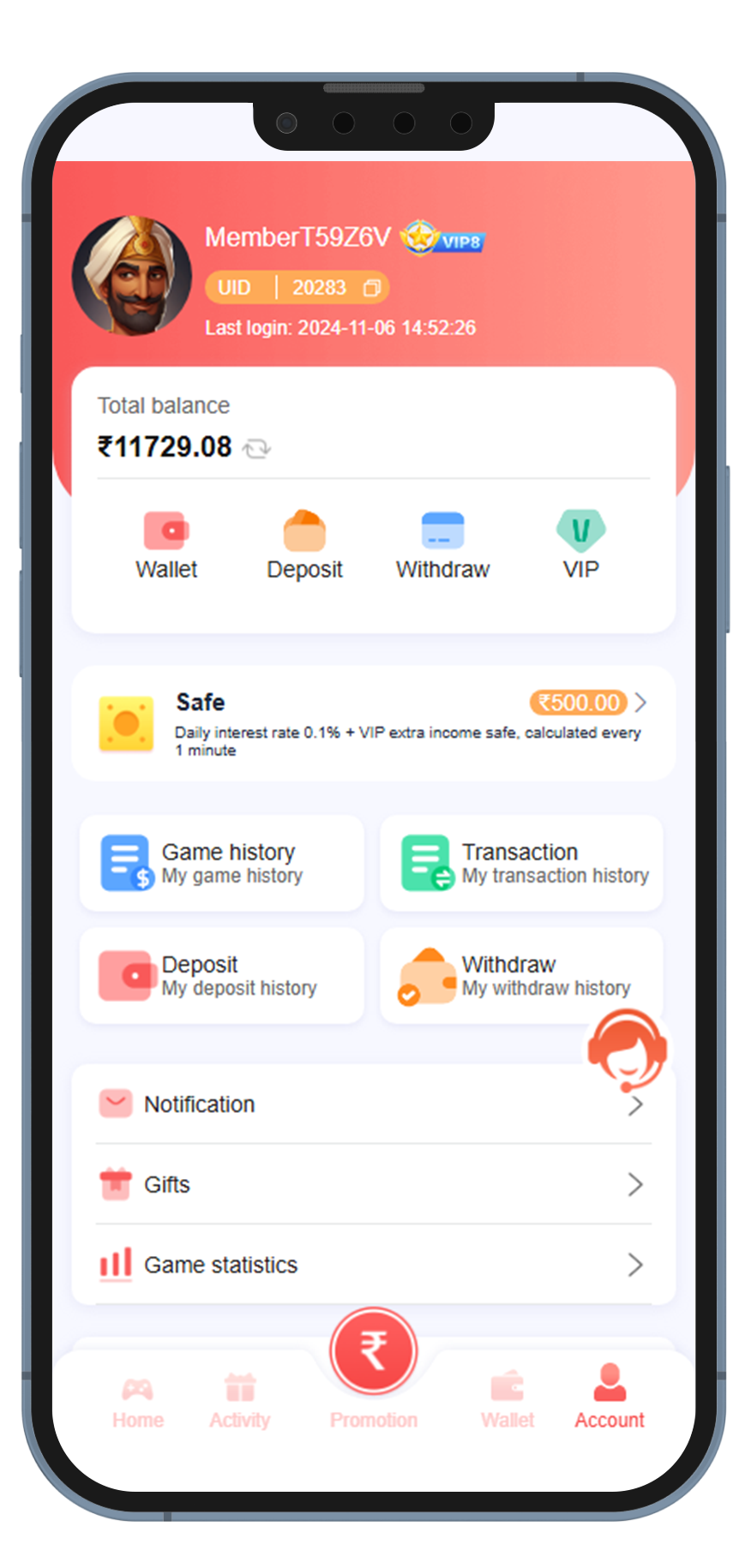
Tutorial 2
Choose 66pay wallet and add wallet address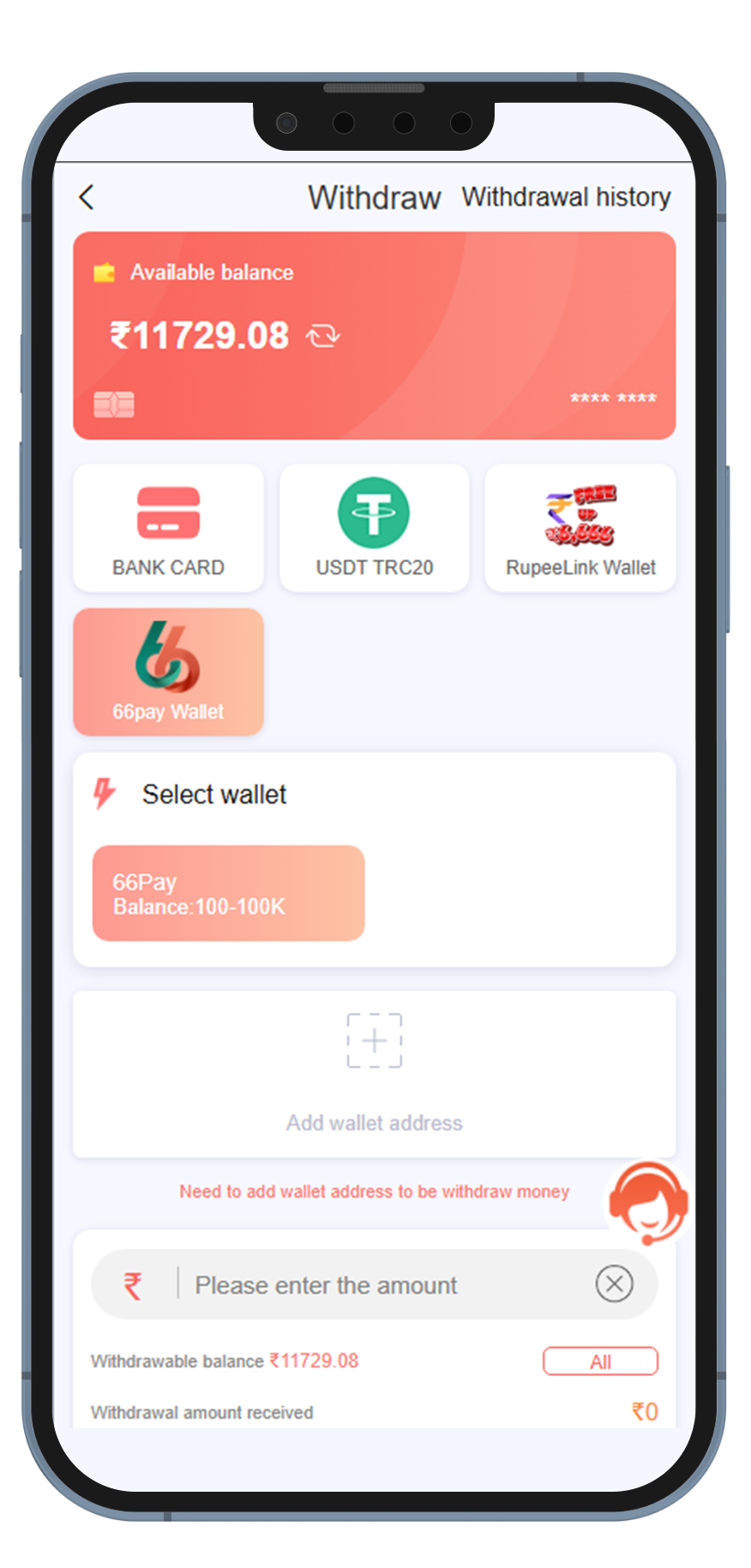
Tutorial 3
Enter the withdraw amount, and click on Withdraw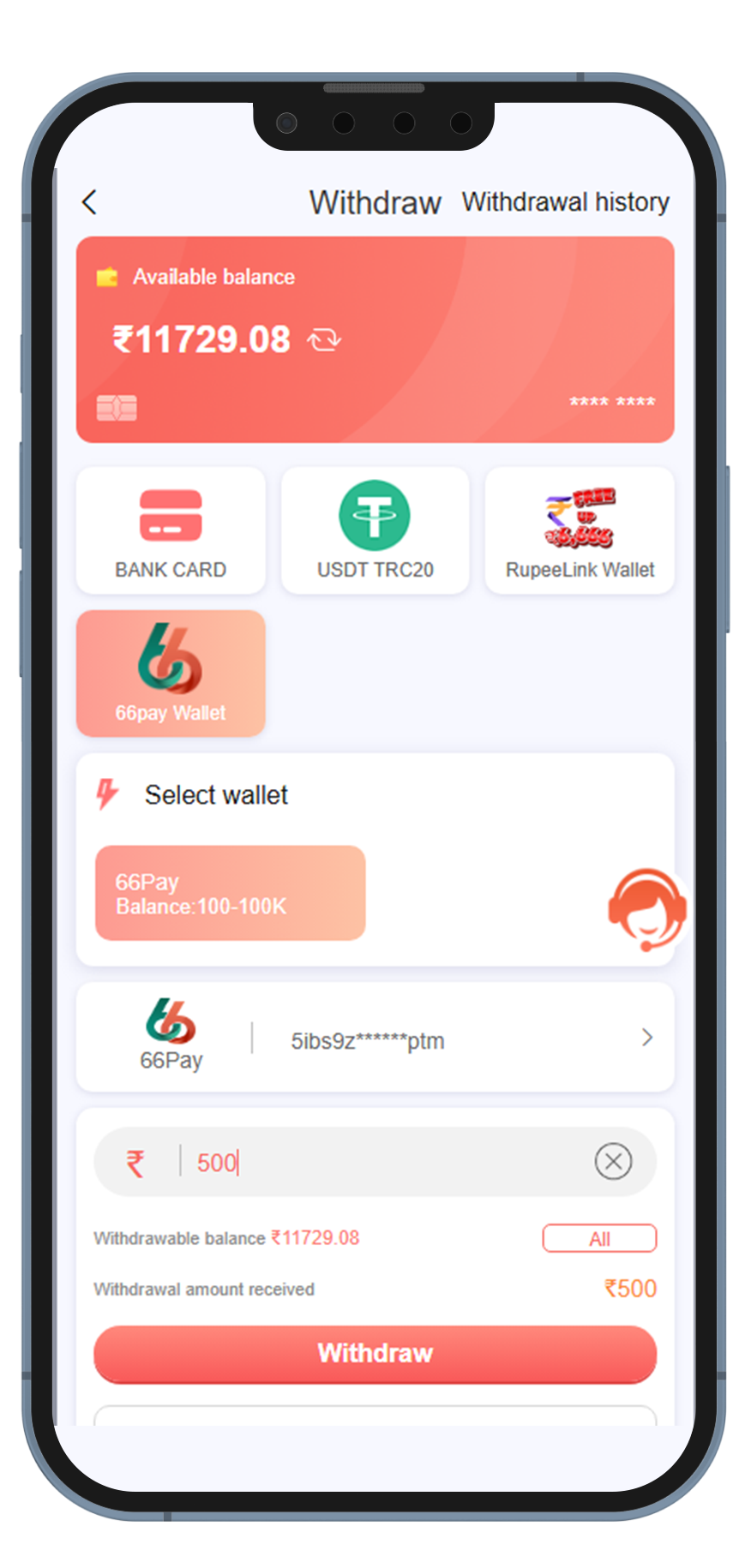
Tutorial 4
Enter the login password to complete the withdrawal